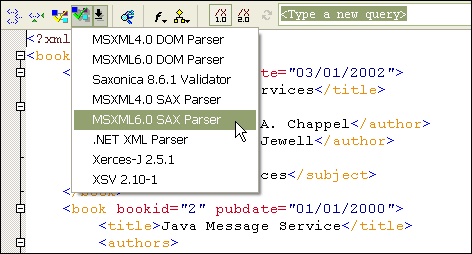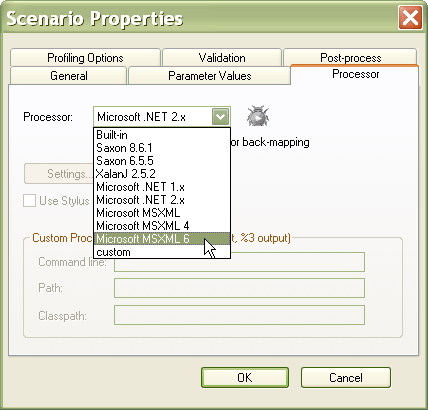|
Home > XML IDE - XML Editor > XML Editor Key Features > Microsoft XML Tools > Microsoft MSXML Tools
Microsoft XML Tools
MSXML XML Tools (The Microsoft XML COM API)Support for MSXML, (the official Microsoft COM libraries for XML processing) in Stylus Studio, including support for MSXML 3.0, MSXML 4.0, and MSXML 6.0 can vastly simplify XML development for Windows application developers. Our integrated XML tools support for MSXML, means that Microsoft developers can be assured that the XML code that they develop will be 100% compatible with their production environments, unlike the approach favored by other XML tool vendors, who force you to use proprietary XML components. Validating XML Documents Using MSXML in Stylus StudioTo validate an XML document using Microsoft MSXML, just load an XML file, associate it with an XML schema (or generate an XML schema, then associate it (from the XML menu, select "Associate XML with Schema"), if you don't already have an XML content model to work with). Next, click on the "validate XML" button (the green checkmark icon), and select your MSXML Parser (3.0, 4.0 or 6.0), as illustrated here:
Any XML parsing or validation errors reported by Microsoft MSXML will be reported to the XML output window, and using back-mapping, you can click on the error in the output window, and Stylus Studio will highlight the error in the XML editor. Editing XSLT Stylesheets Using MSXML in Stylus StudioStylus Studio XSLT Tools provide seamless integration with MSXML, including our XSLT editor, and XSLT profiler. To use the XSLT processing libraries provided in MSXML, choose Microsoft MSXML as your XSLT processor in your XSLT scenario properties, as illustrated here:
Because the integration is seamless, no other configuration changes are necessary — just edit and profile your XSLT code. MSXML 3.0 and MSXML 4.0 XML Tools SupportUsing Stylus Studio's integrated support for Microsoft MSXML 3.0 and MSXML 4.0, you can validate XML documents using XML Schemas or DTD's, and execute and troubleshoot XSLT stylesheets, directly from within the Stylus Studio XML IDE. MSXML 6.0 XML Tools SupportStylus Studio now provides integrated support for Microsoft MSXML 6.0, the latest update to the MSXML library. The same support for MSXML 3.0 and MSXML 4.0 is offered, with the exception for XSLT profiling, however these features are planned for a future release and will be made available as a free upgrade to current AUP subscribers. |
PURCHASE STYLUS STUDIO ONLINE TODAY!!Purchasing Stylus Studio from our online shop is Easy, Secure and Value Priced! Try Stylus MSXML ToolsDownload a free trial of our award-winning MSXML tools today! Learn XQuery in 10 Minutes!Say goodbye to 10-minute abs, and say Hello to "Learn XQuery in Ten Minutes!", the world's fastest and easiest XQuery primer, now available for free! Ask Someone You KnowDoes your company use Stylus Studio? Do your competitors? Engineers from over 100,000 leading companies use Stylus Studio, and now you can ask someone from your own organization about their experiences using Stylus Studio. |
XML PRODUCTIVITY THROUGH INNOVATION ™

 Cart
Cart