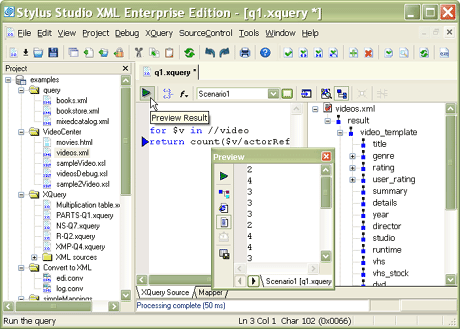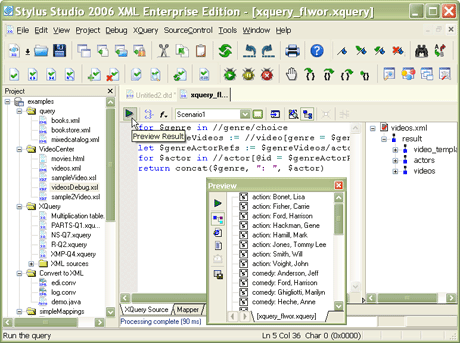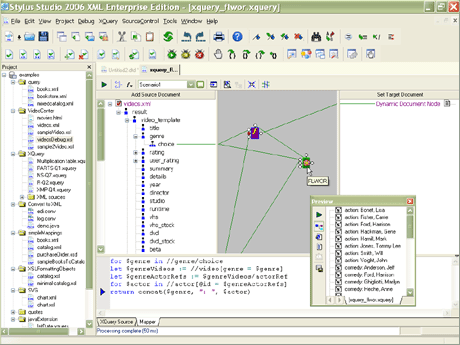|
Home > Learn XML > XML Tutorials > XQuery Tutorials > XQuery FLWOR Tutorial
XQuery Tutorials
Blooming FLWOR - An Introduction to the XQuery FLWOR ExpressionBy: Dr. Michael Kay In the previous tutorial in this series I presented a quick 10-minute introduction to XQuery. I started with a number of XPath expressions — because every XPath expression is a valid XQuery — and then went on to introduce FLWOR expressions, the workhorse of the XQuery language. FLWOR expressions are so powerful, and form such an important part of XQuery, that I think it's worth giving them an article in their own right: and here it is. If it's not obvious from the title of the article, FLWOR is pronounced "flower". And since jokes don't always travel well around the world, I should explain that where I come from, "blooming" is a semi-polite adjective that can express everything from exasperation to admiration, but always refers to something that merits your particular attention. Simple FLWOR ExpressionsThe simplest XQuery FLWOR expression is probably something like this: for $v in $doc//video return $vThis simply returns all the video elements in the document You can add a bit of substance with an XQuery where clause and a slightly more imaginative XQuery return clause:
for $v in $doc//videoThis now returns the titles of all the videos released in 1999. If you know SQL, you will probably find this reassuringly similar to the corresponding SQL statement: SELECT v.title FROM video v WHERE v.year = 1999On the other hand, if you know XPath, you might wonder why you can't simply write: $doc//video[year=1999]/titleThe answer is that you can: this XPath path expression is completely equivalent to the FLWOR expression above, and what's more, it's a legal XQuery query. In fact, every legal XPath expression is also legal in XQuery. The first query in this section can in fact be written: $doc//videoWhich style you prefer seems to depend on where you're coming from: if you've been using XML for years, especially XML with a deep hierarchy as found in "narrative" documents, then you'll probably be comfortable with path expressions. But if you're more used to thinking of your data as representing a table, then the FLWOR style might suit you better. As we'll see, FLWOR expressions are a lot more powerful than path expressions when it comes to doing joins. But for simple queries, the capabilities overlap and you have a choice. Although it might be true that in SQL every query is a SELECT statement, don't imagine that in XQuery every query has to be a FLWOR expression. The Principal Parts of an XQuery FLWOR ExpressionThe name FLWOR comes from the five clauses that make up a FLWOR expression: for, let, where, order by, and return. Most of these are optional: the only clause that's always present is the XQuery return clause (though there must be at least one XQuery for or let clause as well). To see how FLWOR expressions work, we'll build up our understanding one clause at a time. F is for FORThe behaviour of the for clause is fairly intuitive: it iterates over an input sequence and calculates some value for each item in that sequence, returning a sequence obtained by concatenating the results of these calculations. In simple cases there's one output item for every input item. So:
for $i in (1 to 10)returns the sequence (1, 4, 9, 16, 25, 36, 49, 64, 81, 100). In this example the input items are simple numbers, and the output items are also simple numbers. Numbers are an example of what XQuery calls atomic values: other examples are strings, dates, booleans, and URIs. But the XQuery data model allows sequences to contain XML nodes as well as atomic values, and the for expression can work on either. Here's an example that takes nodes as input, and produces numbers as output. It counts the number of actors listed for each video in a data file: for $v in //videoYou can run this in Stylus Studio or in Saxon, using the example videos.xml file on the Stylus Studio web site as input. You'll find some tips on setting up these tools in the previous XQuery tutorial. Here's the output from Stylus Studio:
The Preview pane shows the result: a rather boring sequence of numbers (2, 4, 3, 3, 3...). This gives us a good opportunity to point out that a FLWOR expression is just an expression, and you can use it anywhere an expression is allowed: it doesn't have to be at the top level of the query. There's a function, avg(The answer is 2.2941176 and a bit — the number of decimal places shown will depend on the XQuery processor that you're using. If you're only interested in the answer to two decimal places, try: round-half-to-even(which gives a more manageable answer of 2.29. (The strange name round-half-to-even is there to describe how this function does rounding: a value such as 2.145 is rounded to the nearest even number, in this case 2.14.) This is all designed to demonstrate that XQuery is a functional language, in which you can calculate a value by passing the result of one expression or function into another expression or function. Any expression can be nested inside any other, and the FLWOR expression is no exception. If you're coming from SQL, your instinct was probably to try and do the averaging and rounding in the return clause. But the XQuery way is actually much more logical. The return clause calculates one value for each item in the input sequence, whereas the As with some of the examples in the previous section, XPath 2.0 allows you to write this example using path expressions alone if you prefer:
round-half-to-even(avg(//video/count(actorRef)), 2)
We've seen a for expression that produces a sequence of numbers from another sequence of numbers, and we've seen one that produces a sequence of numbers from a sequence of selected nodes. We can also turn numbers into nodes: the following query selects the first five videos.
for $i in 1 to 5 return (//video)[$i]
And we can get from one sequence of nodes to another sequence of nodes. This example shows all the actors that appear in any video:
for $actorId in //video/actorRefIn fact, this last example is probably the most common kind of for expression encountered: but I introduced it last because I didn't want you to think that it's the only kind there is. This example could once again be written as an XPath expression:
//actors/actor[@id=//video/actorRef]
However, this time the two expressions aren't precisely equivalent. Try them both in Stylus Studio: the FLWOR expression produces a list containing 38 actors, while the path expression produces only 36. The reason is that path expressions eliminate duplicates, and FLWOR expressions don't. Two actors are listed twice because they appear in more than one video. The FLWOR expression and the "/" operator in fact perform quite similar roles: they apply a calculation to every item in a sequence and return the sequence containing the results of these calculations. There are three main differences between the constructs:
The for clause really comes into its own when you have more than one of them in a FLWOR expression. We'll explore that a little later, when we start looking at joins. But first, let's take a look at the other clauses: starting with let. L is for LETThe XQuery let clause simply declares a variable and gives it a value: let $maxCredit := 3000Hopefully the meaning of that is fairly intuitive. In fact, in this example you can simply replace each variable reference by the expression that provides the expression's value. This means that the result is the same as: count(//customer[overdraft > 3000])
In a for clause, the variable is bound to each item in the sequence in turn. In a let clause, the variable only takes one value. This can be a single item or a sequence (there's no real distinction in XQuery — an item is just a sequence of length one). And of course the sequence can contain nodes, or atomic values, or (if you really want) a mixture of the two. In most cases, variables are used purely for convenience, to simplify the expressions and make the code more readable. If you need to use the same expression more than once, then declaring a variable is also a good hint to the query processor to only do the evaluation once. In a FLWOR expression, you can have any number of for clauses, and any number of let clauses, and they can be in any order. For example (we're returning here to the videos.xml data), you can do this:
for $genre in //genre/choiceTo understand this, just translate it into English: For each choice of genre, let's call the set of videos in that genre $genreVideos. Now let's call the set of references to all the actors in all those videos $genreActorRefs. For each actor whose ID is equal to one of the references in $genreActorRefs, output a string formed by concatenating the name of the genre and the name of the actor, separated by a colon. Here's the output in Stylus Studio:
As a quick aside, Stylus Studio has an XQuery mapper that allows you to visually map from one or more XML input documents to any target output format. In a nutshell — click on the "Mapper" tab on the bottom of the XQuery editing screen. Next, click on "Add Source Document" and add your source document(s). So for example, that last XQuery would look like this:
The FLWOR block is graphically represented as a function block with three input ports going into it on the the left (For, Where, Order By), a flow control port on the top, and an output port on the right. As you draw your XML mappings, the XQuery code is written for you; conversely, you can edit the XQuery code manually which will update the graphical model. To learn more, check out the "Introduction to the XQuery Mapper" and "Advanced XQuery Mapping" online video demonstrations. And now back to the regularly scheduled XQuery FLWOR tutorial ... Using 'Variables' in XQueryA minor curiosity is that if you want a variable whose value is a single item, you can use for or let interchangeably: There's an important thing to note about variables in XQuery (you can skip this if you already know XSLT, because the same rule applies there). Variables can't be updated. This means you can't write something like Isn't there a variable being updated when you write something like the following?
for $v in //video(This query shows the running time of each video. It first converts the stored value from a string to an integer, then multiplies it by one minute (PT1M) to get the running time as a duration, so that it can extract the hours and minutes components of the duration. Try it.) Here the variable
let $totalDuration := 0The result is not a single number, but a sequence of numbers, one for each video. This example is actually declaring two separate variables that happen to have the same name. You're allowed to use the same variable name more than once, but I don't think it's a good idea, because it will only get your readers confused. You can see more clearly what this query does if we rename one of the variables:
let $zero := 0which is the same as this:
for $v in //videoHopefully it's now clear why this gives a sequence of numbers rather than a single total. The correct way to get the total duration is to use the sum function: W is for WHEREThe XQuery where clause in a FLWOR expression performs a very similar function to the WHERE clause in a SQL select statement: it specifies a condition to filter the items we are interested in. The where clause in a FLWOR expression is optional, but if it appears it must only appear once, after all the for and let clauses. Here's an example that restates one of our earlier queries, but this time using a where clause:
for $genre in //genre/choiceThis style of coding is something that SQL users tend to be very comfortable with: first define all the tables you're interested in, then define a WHERE expression to define all the restriction conditions that select subsets of the rows in each table, and join conditions that show how the various tables are related. Although many users seem to find this style comes naturally, I've personally been away from SQL for a while, and to me it often seems more natural to do the restriction in a predicate attached to one of the for clauses, like this:
for $genre in //genre/choicePerhaps there's a balance between the two; you'll have to find the style that suits you best. With some processors one style or the other might perform better, but a decent optimizer is going to treat the two forms as equivalent. Do remember that in a predicate, you select the item that you're testing relative to the context node, while in the where clause, you select it using a variable name. A bare name such as genre is actually selecting O is for ORDER BYIf there's no order by clause in a FLWOR expression, then the order of the results is as if the for clauses defined a set of nested loops. This doesn't mean they actually have to be evaluated as nested loops, but the result has to be the same as if they were. That's an important difference from SQL, where the result order in the absence of any explicit sorting is undefined. In fact XQuery defines an alternative mode of execution, unordered mode, which is similar to the SQL rules. You can select this in the query prolog, and the processor might even make it the default (this is most likely to happen with products that use XQuery to search a relational database). Some products (Saxon and Stylus Studio among them) give you exactly the same result whether or not you specify unordered mode — since the spec says that in unordered mode anything goes, that's perfectly acceptable. Often however you want the query results in sorted order, and this can be achieved using the order by clause. Let's sort our videos in ascending order of year, and within that in decreasing order of the user rating:
for $x in //videoNote that we haven't actually included the sort keys in the data that we're returning (which makes it a little difficult to verify that it's working properly; but it's something you might well want to do in practice). We've explicitly converted the user-rating to a number here to use numeric sorting: this makes sure that 10 is considered a higher rating than 2. This isn't necessary if the query is schema-aware, because the query processor then knows that user-rating is a numeric field. Ordering gets a little complicated when there is more than one for clause in the FLWOR expression. Consider this example:
for $v in //videoTo understand this we have to stop thinking about the two for clauses as representing a nested loop. We can't compute all the result values and then sort them, because the result doesn't contain all the data used for sorting (it orders the videos for each actor by year, but only shows their titles). In this case we could imagine implementing the order specification by rearranging the for clauses and doing a nested loop evaluation with a different order of nesting; but that doesn't work in the general case. For example, it wouldn't work if the order by clause changed to:
order by substring-after($a, ","),to sort first on the surname, then on the year, then on the first name (OK, that's crazy, but it's allowed). At this stage I'll have to plead shortage of space before I go any further down this rat-hole. Suffice it to say that the spec introduces a concept of tuples, borrowed from the relational model, and describes how the sort works in terms of creating a sequence of tuples containing one value for each of the variables, and then sorting these notional tuples. R is for RETURNEvery XQuery FLWOR expression has a return clause, and it always comes last. It defines the items that are included in the result. What more can one say about it? Usually the XQuery return clause generates a single item each time it's evaluated. In general, though, it can produce a sequence. For example, you can do this:
for $v in //video[genre="comedy"]which selects all the actors for each comedy video. However, the result is a little unsatisfactory, because you don't know which actors belong to which video. It's much more common here to construct an element wrapper around each result: for $v in //video[genre="comedy"] I haven't mentioned XQuery element and attribute constructors until now, because FLWOR expressions provide quite enough material for one article on their own. But in practice, a FLWOR expression without element constructors can only produce flat lists of values or nodes, and that's not usually enough. We usually want to produce an XML document as the output of the query, and XML documents aren't flat. In practice this means that very often, instead of doing purely relational joins that generate a flat output, we want to construct hierarchic output using a number of nested FLWOR expressions. Here's an example that (like the previous query) lists the videos for each actor, but with more structure this time:
for $v in //video[genre="comedy"]Here we really do have two nested XQuery loops. The two queries below are superficially similar, and in fact they return the same result:
But now add an order by clause to both queries so they become:
The difference now becomes apparent. In the first case the result sequence is a1, a2, a3, … b1, b2, b3,. In the second case it remains a1, b1, c1,… a2, b2, c2. The reason is that the first query is a single FLWOR expression (one return clause), and the order by clause affects the whole expression. The second query consists of two nested loops, and the order by clause can only influence the inner loop. So, the return clause might seem like the least significant part of the FLWOR, but a misplaced return can make a big difference! I recommend always aligning the F, L, O, W, and R clauses of a single FLWOR expression underneath each other, and indenting any nested expressions, so that you can see what's going on, and you can do this easily with the Stylus Studio XQuery Editor. Other parts of the XQuery FLWOR ExpressionWe've explored the five clauses of the FLWOR expression that give it its name. But there are a few details we haven't touched on, partly because they aren't used very often. We'll summarize them here. Declaring XQuery typesIn the for and let clauses, you can (if you wish) declare the types of each variable. Here are some examples:
Declaring types can be useful as a way of asserting what you believe the results of the expressions are, and getting an error message (rather than garbage output) if you've made a mistake. It helps other people coming along later to understand what the code is doing, and to avoid introducing errors when they make changes. Unlike types declared in other contexts such as function signatures (and unlike variables in XSLT 2.0) the types you declare must be exactly right. The system won't make any attempt to convert the actual value of the expression to the type you declare, for example it won't convert an integer to a double, or extract the string value of an attribute node. If you declare the type as string but the expression delivers an attribute node, that's a fatal error. XQuery Position variablesIf you've used XSLT and XPath you've probably come across the
for $v at $pos in //videoThis selects all the even-numbered videos — useful if you are arranging the data in a table. You can use $pos anywhere where you might use the primary variable There are various keywords in the order by clause that give you finer control over how the sorting takes place. The most important is the collation: unfortunately, though, the way collations work is likely to be very product-dependent. The basic idea is that if you're sorting the index at the back of a book, or the names in a phone directory, then you need to apply rather more intelligent rules that simply sorting on the numeric Unicode code value of each character. Upper-case and lower-case variants of letters may need to be treated the same way, and accents on letters have some quite subtle rules in many languages. The working group defining XQuery decided that standardizing collating sequences was too much like hard work, so they instead went for the simple rule that every collating sequence you might want has a name (specifically, a URI rather like a namespace URI) and it's up to each vendor to decide what collations to provide and how to name them. Other things you can say in the order specification include defining whether empty values of the sort key (XQuery's equivalent of null values in SQL) should go at the start or end of the sequence, and whether the sort should be stable, in the sense that items with equal sort key values preserve their original order. Multiple assignmentsThis is a bit of syntactic sugar, but I should mention it for completeness. Instead of writing
for $i in ("a", "b", "c")you can write
for $i in ("a", "b", "c"), The same applies to let clauses. The meaning is exactly the same. What about Grouping in XQuery?If you're used to SQL with its DISTINCT and GROUP BY keywords then you might have been wondering what the equivalent is in XQuery FLOWR expressions. Bad news, I'm afraid: there isn't one. You can get a fair amount of mileage from the
<movies>This isn't an ideal solution: apart from anything else, it depends heavily on the ability of the query processor to optimize the two nested loops to give good performance. But for the time being, it's all there is. This is an area where vendors are very likely to offer extensions to the language as defined by W3C. Grouping was a notoriously weak point of XSLT 1.0, and the problem has been addressed with considerable success in the 2.0 version of the language. I expect XQuery will follow suit; let's hope it doesn't take quite so long. XQuery FLWOR Tutorial: SummaryLet's recap: In this FLWOR primer, you learned:
FLWOR expressions are the central feature of the XQuery language, in the same way as path expressions are at the heart of XPath. The other important feature in XQuery is the ability to construct an XML output document, and we'll explore that in more detail in another article to be featured in an upcoming issue of the Stylus Scoop.
|
PURCHASE STYLUS STUDIO ONLINE TODAY!!Purchasing Stylus Studio from our online shop is Easy, Secure and Value Priced! Try STYLUS XQuery ToolsDownload a free trial of our award-winning XQuery development tools today! Top 10 XQuery TrendsRead about the top 10 XQuery Trends and how they will impact change the way enterprise software applications are built. Learn Stylus Studio in 6 MinutesCan six minutes change your life? A new action-packed online video demonstration covers how to use Stylus Studio in just six minutes! Watch this video and change the way you develop XML applications forever! Why Pay More for XML Tools?With Stylus Studio® X16 XML Enterprise Suite, you get the most comprehensive XML tool suite at one incredibly low price. Value: it's just one of many reasons why smart XML developers are choosing Stylus Studio! |
XML PRODUCTIVITY THROUGH INNOVATION ™

 Cart
Cart