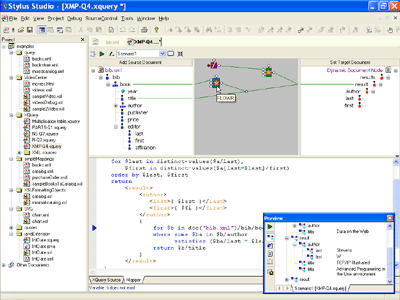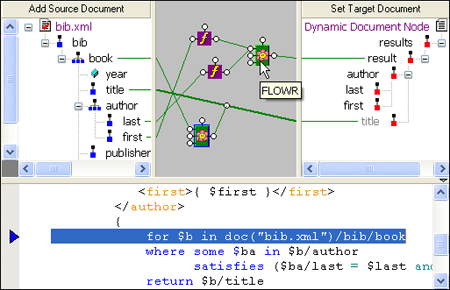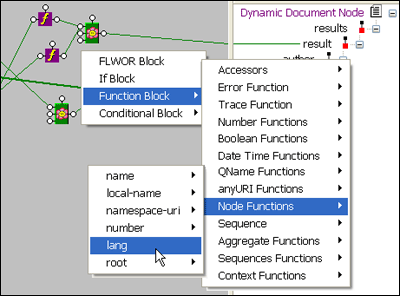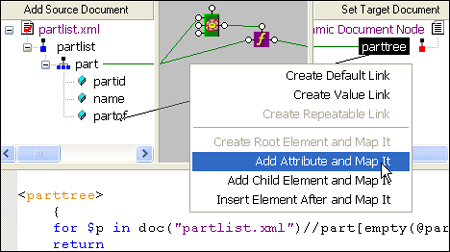|
Home > XML IDE - XML Editor > XML Editor Key Features > XQuery Tools > XQuery Mapper
XQuery MapperStylus Studio® includes the industry's only XQuery mapper (illustrated below — click to enlarge), enabling you to develop sophisticated XML mappings consisting of queries and data transformation in an intuitive, visual manner. A great way to get up to speed with the XQuery mapper is to check out our new online video demonstrations entitled: Introduction to the XQuery Mapper, or, simply read on. and Advanced Features of the XQuery Mapper. True XQuery Mapping (Two-way, Synchronized Editing)The XQuery Mapper is accessed clicking the 'Mapper' tab at the bottom of the main XQuery editing window. The XQuery Mapper visually displays input documents on the left, and a target on the right. To create an XQuery mapping of your XML data, simply drag source nodes and drop them on the target, connecting the data sources to the desired data output.
One of the great features of our XQuery mapper is the synchronized XQuery source code pane and visual XQuery diagram pane which allows you to immediately see the XQuery code that Stylus Studio® has composed for you, based on the source-target relationship defined by your drag-and-drop mapping operations. Similarly, you can edit the XQuery code manually and Stylus Studio® will update the visual XQuery model appropriately. Creating solid, accurate XML mappings using XQuery has never been so easy, and Stylus Studio® is the only XML IDE to support true XQuery mapping and editing in this intuitive fashion. Support for XQuery Functions, Conditional TestsXML Data integration applications require the flexibility to perform customized data processing. This can mean adding flow control logic blocks (such as FLWOR blocks, and so on), using standard XQuery data processing functions (such as substring(), index-of(), sum(), upper-case(), etc.), performing logical comparisons, or invoking custom data processing methods implemented in a programming language such as Java. Stylus Studio® supports all XQuery logical expressions and more! To add any data processing logic, simply right click on the mapping canvas (the grey area flanked by the source and target panes) and select the desired operation, or just type as usual in the XQuery Source Code pane and Stylus Studio® will automatically sense what XQuery function you are trying to type and provide a drop-down box of matching functions and their method signatures.
Flow control and data processing code are represented in Stylus Studio®'s XQuery Mapper as colored blocks. Each block has one or more input and output ports, which are then linked to the respective input and output data models. In the preceding illustration, the firstname and lastname elements have been concatenated, along with a non-breaking space acting as a separator; the output is fed into the Name data element in the target document. The port on the top of the function block is a flow control interface, allowing you to chain together multiple functions, or to perform a test based on conditions. Universal XQuery MappingStylus Studio® supports Universal XQuery Mapping, which allows you to seamlessly create XQuery based mappings from any data input format to any other data format. For example, you can use any of the following data sources as inputs or outputs for the XQuery Mapper:
Support for Advanced XQuery Mappings Involving Multiple Data SourcesStylus Studio® supports advanced data mapping involving multiple data sources. Stylus Studio® accomplishes this in a standards-based way, loading the various XML data sources using the standard XQuery doc() function. Support for Both XQuery or XSLT MappingsOur advanced XQuery Mapper is just one aspect of Stylus Studio®'s XML Data Mapping Tools, which also fully supports implementing XML data mappings using XSLT. Create/Change Target XML Schema on the FlyNot sure what your target data model looks like yet? No problem. With Stylus Studio® you can create or make changes to a target data model as you go — simply drag and drop a source document data node to the target document pane and specify how you want Stylus Studio® to handle it, as shown in the following illustration. Similarly, if you right click on the target document pane, you can add or insert a child element, add an attribute, delete a node, and so on.
Preserve Mapping Project LayoutStylus Studio® ingeniously preserves the exact layout of your XQuery mapping project, without using any additional files. How do we do this? We store some meta-information inside the XQuery within a comment tag that is simply ignored by other processors. Stylus Studio®'s XQuery Mapper is a requirement for any serious XML data integration project. Next XQuery Development Feature: Step through the execution of an XQuery expression with our integrated XQuery Debugger!
|
PURCHASE STYLUS STUDIO ONLINE TODAY!!Purchasing Stylus Studio from our online shop is Easy, Secure and Value Priced! Try Stylus XQuery MapperSimplify XQuery integration projects with the World's best XQuery Mapper - Download a free trial today! What's New for Stylus Studio® X16?New XQuery & Web Services Tools, Support for MySQL, PostgreSQL, HL7 EDI, Microsoft .NET Code Generation and much more! Why Pay More for XML Tools?With Stylus Studio® X16 XML Enterprise Suite, you get the most comprehensive XML tool suite at one incredibly low price. Value: it's just one of many reasons why smart XML developers are choosing Stylus Studio! Top Ten XQuery TrendsRead about the top 10 XQuery Trends and how they will impact change the way enterprise software applications are built. |
XML PRODUCTIVITY THROUGH INNOVATION ™

 Cart
Cart