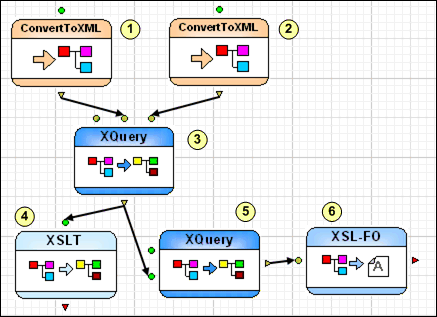|
Home > XML IDE - XML Editor > XML Editor Key Features > XML Pipeline > XML Applications
XML Pipeline
XML ApplicationXML applications are software programs that process and manipulate data using XML technologies including XML, XSLT, XQuery, XML Schema, XPath, Web services, etc. Stylus Studio already provides many intuitive tools for working with all of the above — and now using XML pipeline you can design a complete XML application from start to finish! For example, you can visually specify the order in which different XML processing steps should occur, and can even debug the entire application and deploy it to your production environment in just minutes. In this tutorial, we'll cover how to build an example XML application using XML pipeline. A Sample XML ApplicationIn the following sample XML application, we'll building an order report. This will involve some XML processing, for example, applying various XML operations (converting, parsing, validating, transforming and publishing XML) on several data sources. The order report XML application is displayed here:
The steps involved in creating this XML application include:
Building XML ApplicationsThe easiest way to build this XML application is to use Stylus Studio, and to follow along with this tutorial, we recommend downloading the free trial version of Stylus Studio which includes this sample application including all files in the example project. If you're just looking to get an overview of Stylus Studio's XML Pipeline tools for XML application development, simply just read on. Stylus Studio provides many helpful tools and utilities to implement steps 1-6 listed previously. For example:
Now how do you get the entire XML application to work as one integrated program? Previously, this would have been a very difficult and error-prone process. The new XML Pipeline lets you visually assemble the entire application. Start by selecting "File" -> "New" -> "XML Pipeline", then drag and drop the different XML operations from the toolbox to the XML Pipeline editor's canvas, associate them with their respective XML artifacts (stylesheets, queries, etc), then connect them together and you're done! The XML Pipeline editor is customizable, you can zoom in, zoom out, copy, paste, undo, redo, etc. |
PURCHASE STYLUS STUDIO ONLINE TODAY!!Purchasing Stylus Studio from our online shop is Easy, Secure and Value Priced! Try Stylus Powerful XML Application Modeling ToolsBuilding XML applications is easy with Stylus Studio — Download a free trial today! Learn XQuery in 10 Minutes!Say goodbye to 10-minute abs, and say Hello to "Learn XQuery in Ten Minutes!", the world's fastest and easiest XQuery primer, now available for free! Ask Someone You KnowDoes your company use Stylus Studio? Do your competitors? Engineers from over 100,000 leading companies use Stylus Studio, and now you can ask someone from your own organization about their experiences using Stylus Studio. Top Ten XQuery TrendsRead about the top 10 XQuery Trends and how they will impact change the way enterprise XML applications are built. |
XML PRODUCTIVITY THROUGH INNOVATION ™

 Cart
Cart