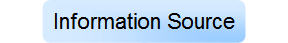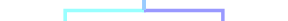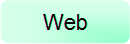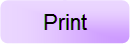|
Home > XML IDE - XML Editor > XML Editor Key Features > XML Publishing > Single Source Publishing
Single Source Publishing"Single source publishing" is the ability to use one source of information for generating multiple types of output. We're briefly going to show how the XML Report tool can be used for publishing both to the internet and to print media.
Single Report FormatThe report definition itself has been designed in such as way as to abstract the details
of formatting and layout, so that you don't have to worry about how to position text and
how to switch XML Report Code Generation OptionsOnce the report is designed, it can be saved as code that does the actual work. That code can be used as part of any project, since it is industry-standard and requires no extension functions. 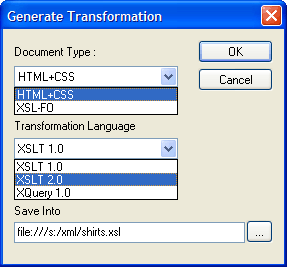 The types of programming languages supported are:
Each has their own advantages. XSLT 1.0 is supported by the greatest number of processors, including Saxon 6.x and Xalan. XSLT 2.0 writes XSLT 2.0, which works extremely well with the highly-optimized Saxon 8.x engine. Saxon 8.x supports schema-aware processing. Using this as a choice allows considerably more power and flexibility in using dynamic properties since it allows XPath 2.0 expressions. XQuery 1.0 writes XQuery code. Similar to XSLT 2.0, this code uses XPath 2.0 expressions, and runs well on any standards-conformant XQuery engine, including DataDirect XQuery and Saxon. Now any of these can be set to write either web or print code. Let's see how that's done next. Specify Web or Print OutputAt the same time you choose whether you want to generate the code that generates the report in XSLT or XQuery, you can also choose which form of output to use: HTML+CSS for the Web, or XSL-FO for documents (which can be served on the web or printed). This still leaves us with the questions:
Web Report Format
|
PURCHASE STYLUS STUDIO ONLINE TODAY!!Purchasing Stylus Studio from our online shop is Easy, Secure and Value Priced! Try Stylus Single Source Publishing ToolsBuild Single Source Publishing applications with Stylus Studio® — Download a free trial today! Attend a Live Webinar This Week!Learn about Stylus Studio's unique features and benefits in just under an hour. Register for the Stylus Studio QuickStart Training WebCast! Ask Someone You KnowDoes your company use Stylus Studio? Do your competitors? Engineers from over 100,000 leading companies use Stylus Studio, and now you can ask someone from your own organization about their experiences using Stylus Studio. Top Ten XQuery TrendsRead about the top 10 XQuery Trends and how they will impact change the way enterprise software applications are built. |
||||||||||
XML PRODUCTIVITY THROUGH INNOVATION ™

 Cart
Cart