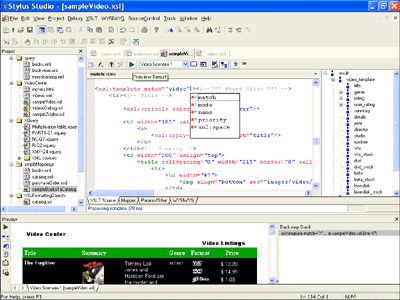|
Home > Apache Xalan Tools
Apache Xalan ToolsApache Xalan is a popular open-source XSLT processing component developed by the Apache XML Foundation. Stylus Studio®'s XSLT tools provide seamless integration with the Xalan XSLT Processor, enabling you to execute, debug, and optimize your XSLT stylesheets using the Xalan XSLT processor. No additional downloads are necessary — when you download Stylus Studio, you get out-of-the-box support for the latest version of Apache Xalan-J — it's that easy! The following tutorial provides an overview of some of many features and functions in Stylus Studio that are geared towards accelerating development of Xalan applications.
Xalan XSLT SupportStylus Studio® is the only XML IDE to provide comprehensive support for building Xalan applications — Other XML tools rely on proprietary XML processing technologies. Developers that are serious about XSLT standards compliance can stick to using proven Apache Xalan technologies directly from within the Stylus Studio XML IDE. The key advantage of using the same XSLT processor in both your development and production environment is that you avoid potentially dangerous complications that arise due to propretary implementations and stylesheet formats. To enable Xalan in Stylus Studio's XSLT tools, click "File" -> "New" -> XSLT: (Text Editor). Then, in the Scenario Properties menu, select the Processor Tab, and select "Xalan-J 2.5.2" from the combo box, as illustrated here: 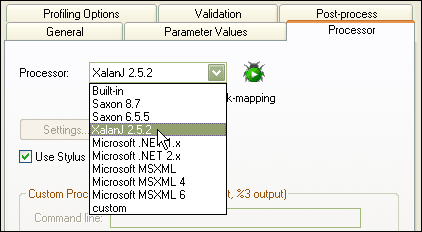
Xalan Error Handling and TroubleshootingNow that you've selected Xalan as your default XSLT processor, create an XSLT stylesheet (or open one of the 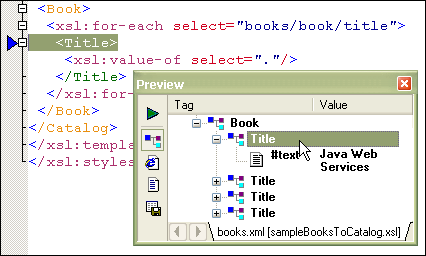
Debugging Using Apache XalanIntegrated support for Xalan Debugging in Stylus Studio means that it's easy to re-produce, isolate, and then eliminate unwanted stylesheet bugs.
Other XML tools provide limited XSL debugging suppor and are based on their own proprietary implementations. By contrast, debugging using Xalan and Stylus Studio is
seamless, powerful and simple. Just set your breakpoints (by typing the 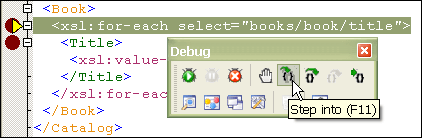
Benchmarking Xalan PerformanceSerious XSL applications demand the highest speed — Stylus Studio can help you write faster Xalan stylesheets by providing integrated Xalan benchmarking tools which analyzes Xalan's the execution of an XSL stylesheet and produces a detailed node-by-node trace report, allowing you to identify performance bottlenecks and eliminate them. To enable XSL profiling options using Xalan, go to the XSL scenario properties dialog box, choose your profiling options, click OK, then run the stylesheet again. The detailed performance profile report will be available for viewing in the output window. 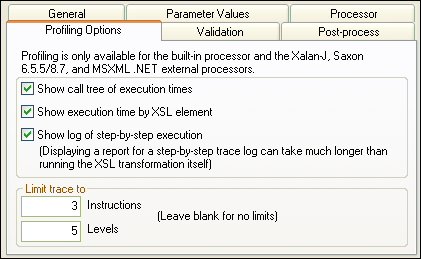
Extending Xalan To Access Non-XML DataXalan is widely used to do various XML transformations, for example, XML-to-XML, XML to HTML, etc. But what happens if you data isn't conveniently available in an XML format? Stylus Studio XML Converters are high-performance Java components that seamlessly stream any legacy data format (for example EDI, X12, CSV, TSV, text, binary data, etc.) into an XML format on the fly so that you can access the data as though it were XML using Apache Xalan! Using DataDirect XML Converters involves a two-step process:
Together, DataDirect XML Converters provide a standards-based way to extend the Apache Xalan processor to access using Using Java and XalanOnce you've developed, debugged and benchmarked your stylesheet application, it's easy to generate the Java code required to run your Xalan application with just one mouse click. Select XSLT -> Generate Java Code. The generated code employs standard JAXP code for invoking your stylesheet from a Java application, and you can further customize using an integrated Java IDE. The process is illustrated here: 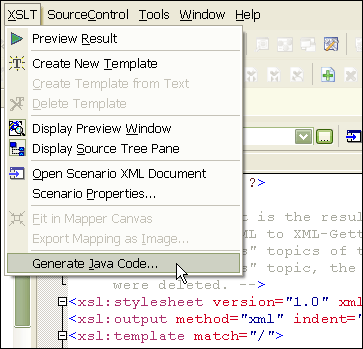
Stylus Studio®'s XSLT Editor is the world's first and most comprehensive XSL development environment for building advanced XSLT stylesheet applications which employ the Xalan parser.
|
PURCHASE STYLUS STUDIO ONLINE TODAY!!Purchasing Stylus Studio from our online shop is Easy, Secure and Value Priced! Try Stylus Xalan ToolsDownload a free trial of our award-winning development tools for Xalan-J today! Attend a Live Webinar This Week!Learn about Stylus Studio's unique features and benefits in just under an hour. Register for the Stylus Studio QuickStart Training WebCast! Ask Someone You KnowDoes your company use Stylus Studio? Do your competitors? Engineers from over 100,000 leading companies use Stylus Studio, and now you can ask someone from your own organization about their experiences using Stylus Studio. An Introduction to XSLTA new 5 minute online video tutorial entitled: Editing XSL Stylesheets covers how to use Apache Xalan and Stylus Studio together to simplify XSLT stylesheet development. |
XML PRODUCTIVITY THROUGH INNOVATION ™

 Cart
Cart