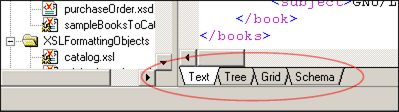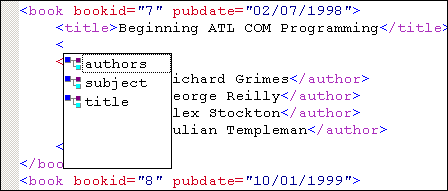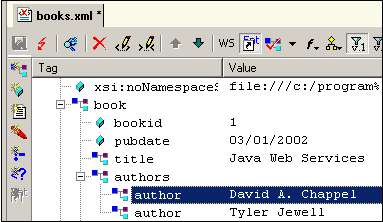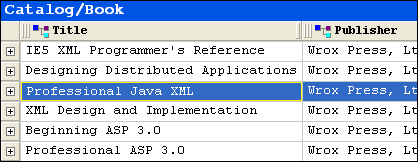|
Home > XML IDE - XML Editor > XML Editor Key Features > XML Editor > XML Editor Views
Visual XML Editing Views (XML Viewer)Stylus Studio® X16 XML includes three general purpose XML editing views: Text View, Tree View, and Grid View, allowing you to work with and edit XML documents in whatever way suits you best — it's the ultimate XML viewer and power editing tool for XML. A "Schema" tab provides a convenient way to view a document's associated content model (i.e. it's schema). In the event that no XML content model has been defined, you can just as easily use the "Schema" tab to generate XML Schema or to generate DTD. XML editing views are synchronized, and you can switch between them at any time simply by clicking the tabs at the bottom of the main editing window: Text ViewStylus Studio® X16 XML includes a robust XML text editor with Stylus Studio®'s Sense:X (Intelligent XML Editing) built in. Sense:X provides support for syntax coloring, code sensing, XML auto-completion, and much more. Text view is ideal for hand-coding or editing XML documents and is complete with a full array of many powerful XML editing features (click on image to enlarge). Tree ViewTree View incrementally loads an XML file according to the nodes you expand, making it a great way to analyze and edit very large XML data files. Tree View is also useful in many other scenarios, such as DTD editing, generating XPath expressions to a particular node, and more.
Grid ViewStylus Studio® X16 XML's newly updated Grid View is great for working with tabular XML data, providing an intuitive editing user interface that resembles a spreadsheet or database table.
Stylus Studio® X16 XML various synchronized XML editing views provides a flexible approach to XML editing, enabling you to choose an XML editing view designed to meet any XML editing need.
|
PURCHASE STYLUS STUDIO ONLINE TODAY!!Purchasing Stylus Studio from our online shop is Easy, Secure and Value Priced! Try Stylus XML ViewerDownload a free trial of our award-winning XML viewer today! What's New for Stylus Studio® X16?New XQuery & Web Services Tools, Support for MySQL, PostgreSQL, HL7 EDI, Microsoft .NET Code Generation and much more! Why Pay More for XML Tools?With Stylus Studio® X16 XML Enterprise Suite, you get the most comprehensive XML tool suite at one incredibly low price. Value: it's just one of many reasons why smart XML developers are choosing Stylus Studio! |
XML PRODUCTIVITY THROUGH INNOVATION ™

 Cart
Cart