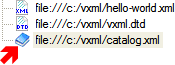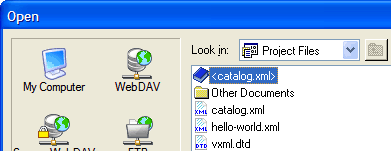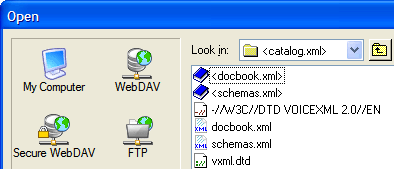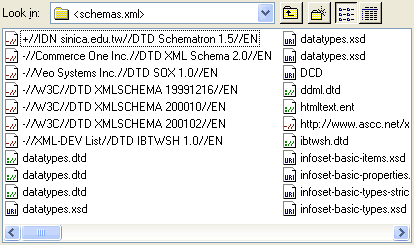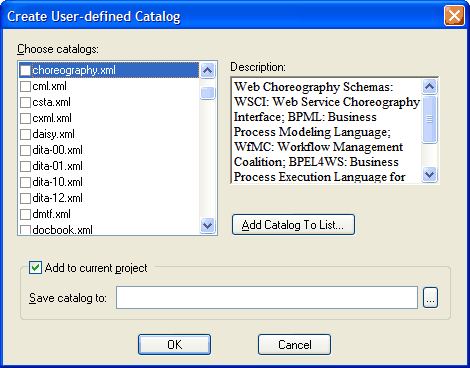|
Home > Learn XML > XML Tutorials > XML Schema Tutorials > OASIS Catalogs for Fun and Profit
XML Schema Tutorials
OASIS Catalogs for Fun and ProfitBy: Tony Lavinio, SW Architect, Principal, Stylus Studio® Team. Understanding CatalogsThe primary reason catalogs exist is to redirect a request for a certain resource from one location to another. Typically, they are used so that schemas or modules that are on some remote machine can instead be referenced locally, either for performance or necessity (e.g. use when not connected). One way to get around not having catalogs is to manually download the referenced document, and just use the local path. Then, for production, the files can all be edited to point to the correct location. But this is prone to error, and makes it difficult to work with existing documents in-place. And when one schema document references others, it begins to become complex. Catalogs also map public ID strings (like "urn:oasis:names:tc:entity:xmlns:xml:catalog" or "//OASIS//DTD DocBook XML V4.2//EN") to system ID strings, which are actual URL strings (like "http://www.oasis-open.org/docbook/xml/4.2/docbookx.dtd"). Catalog entries can change whole classes of URL strings by prefix substitution. So if the actual schema files were at http://www.somehost.com/somedirectory/*.dtd, but we had copied them to our C:\DTDs directory, we could do prefix substitution so that any URL that began with the string "http://www.somehost.com/somedirectory/" would have that portion stripped off and replaced with "C:\DTDs\". And finally, catalogs can call other catalogs, by a process known as delegation. In this case, when an identifier matches, some other catalog is called to resolve it. This lets us group catalogs by purpose, and link them together. A good overview for this is Norman Walsh's article If You Can Name It, You Can Claim It! (cached copy), but the really serious stuff is in OASIS XML Catalogs Working Draft 1.0 (Second Edition), 09 Jan 2004 (cached copy). A Use-Case for CatalogsHow can an XML IDE like Stylus Studio® help us use catalogs effectively? Let's run through a little example: I've got a voice-response system that uses VXML as the native configuration language, and we want to teach it just to say "Hello World!" Here's the basic XML file to do this: <vxml xmlns="http://www.w3.org/2001/vxml" version="2.0">But now we want to validate it, so we decide to add the following DOCTYPE: <!DOCTYPE vxml PUBLIC "-//W3C//DTD VOICEXML 2.0//EN"When the validation occurs, a network access to the World Wide Web Consortium's web site must occur, which means we've got to be on-line. It also means the consumer of our document must be on-line. Now, we might decide to make a local copy, like this: <!DOCTYPE vxml PUBLIC "-//W3C//DTD VOICEXML 2.0//EN" "vxml.dtd">But now we've got to remember to change it back when we're done. Catalogs allow us to remove this mapping dependency from the documents and centralize the mapping in the catalog file. In this case, the following catalog file would map from the public ID "-//W3C//DTD VOICEXML 2.0//EN" to the physical file "vxml.dtd". <catalog>Similarly, we may have a document without a public ID, but with just the system ID, like this: <!DOCTYPE vxml SYSTEM "http://www.w3.org/TR/voicexml20/vxml.dtd">Adding a second entry to our catalog could also remap that: <catalog>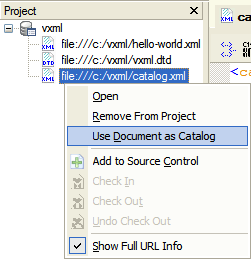
Registering Catalogs in a ProjectNow, how do we do this in Stylus Studio®? Create a project, and add both our XML file and our catalog file to the project. Then, right click on the catalog file in the project and select "Use Document as Catalog." Now, whenever an XML file in that project tries to resolve a public or system identifier, that catalog will be searched first. We can have any number of catalogs present in our project, and they will be searched in the order they are listed. This way we can use the catalogs in a modular way. After we do that, the icon next to the catalog will change, like this: Using the DOCTYPE Syntax Sense:X AidOne feature that is unique to Stylus Studio® is that we can connect between
So we can begin typing 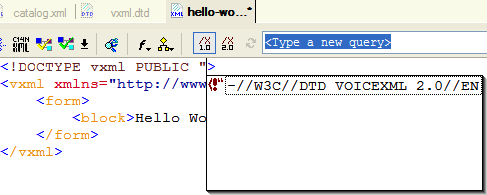
Navigating CatalogsOnce one or more catalogs are registered in the project, they can
be navigated with the File|Open command just as if they were actually
part of the file system. Any nested catalogs—whether through
explicit In other words, if you have a project that looks like the one above, but the catalog.xml in it file points in turn to other catalogs, like this... <catalog>...then you can expect to see File|Open show the docbook.xml and schemas.xml catalogs as virtual folders when you use the Profile File view.
Building Composite CatalogsSince the introduction of OASIS Catalog support in Stylus Studio® some years ago, we have built a vast array of catalogs that point to schemas across the internet. The File|Document Wizards|Create User-defined Catalog tool allows the building of a custom catalog that contains references to any of these component catalogs. We've saved you the considerable work of tracking down the various components and bundling them together.
Converting TR9401 Catalogs to OASIS XML CatalogsAnother wizard that might be helpful is the Text Catalog to XML Catalog wizard, which converts the TR9401 catalogs that were used with SGML into the newer XML catalogs. Note that Stylus Studio® will transparently convert a text-mode catalog on the fly if you happen to reference it in your project or through another catalog, so this is primarily a convenience tool for you. For More InformationIn addition to the other links above to the OASIS Catalog standard (cached copy), some other useful references include:
|
PURCHASE STYLUS STUDIO ONLINE TODAY!!Purchasing Stylus Studio from our online shop is Easy, Secure and Value Priced! Try Stylus XML IDE for Industry Standard OASIS CatalogsDownload a free trial of our award-winning IDE featuring full support for OASIS XML Catalogs today! Learn Stylus Studio in 6 MinutesCan six minutes change your life? A new action-packed online video demonstration covers how to use Stylus Studio in just six minutes! Watch this video and change the way you develop XML applications forever! Why Pay More for XML Tools?With Stylus Studio® X16 XML Enterprise Suite, you get the most comprehensive XML tool suite at one incredibly low price. Value: it's just one of many reasons why smart XML developers are choosing Stylus Studio! FIXML TutorialRead our FIXML case study — Working With Complex Message Sets Defined Using XML Schema and learn how industry standard XML vocabularies and Stylus Studio are enabling advanced applications in the financial industry. |
XML PRODUCTIVITY THROUGH INNOVATION ™

 Cart
Cart