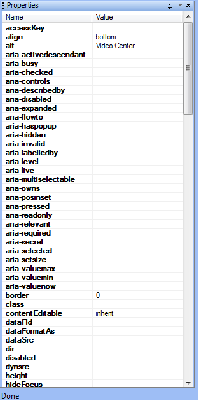|
Home > XML IDE - XML Editor > XML Editor Key Features > XML Editor > HTML WYSIWYG Designer
HTML Designer ViewStylus Studio® features an HTML WYSIWYG Designer View for editing HTML content. The HTML WYSIWYG Designer does not require any knowledge of the HTML syntax - just type your content like in a word processor - change colors, add pictures and save when you are done. The resulting HTML is lightweight and can be rendered virtually in any browser. The main document toolbar provides access to the most common functionalities: link text justification, block formats, foreground color, indentation, list formatting and spell checking. 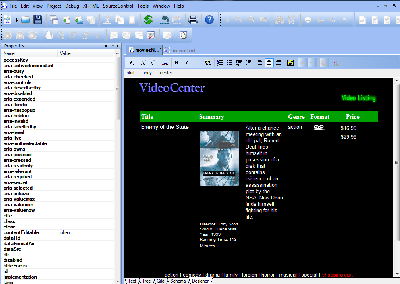
BreadcrumbsThe Breadcrumbs toolbar allows you to select even invisible components, like tables without borders, to edit their properties. If you are proficient in HTML, the toolbar can be a great help in navigating the page structures. 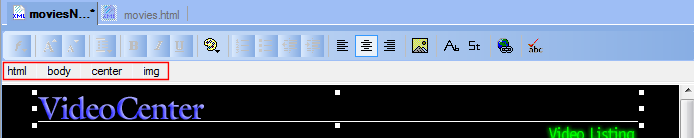
Spell CheckingThe integrated Spell Checker helps to generate error-free content. In addition the dictionary can be extended with your own definitions. Spell check only the content without interacting with the underlying HTML. 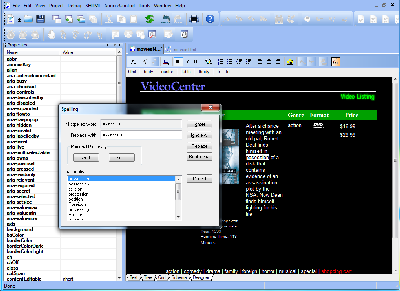
|
PURCHASE STYLUS STUDIO ONLINE TODAY!!Purchasing Stylus Studio from our online shop is Easy, Secure and Value Priced! Try the Stylus Studio HTML DesignerDownload a free trial today! What's New for Stylus Studio® X16?New XQuery & Web Services Tools, Support for MySQL, PostgreSQL, HL7 EDI, Microsoft .NET Code Generation and much more! Why Pay More for XML Tools?With Stylus Studio® X16 XML Enterprise Suite, you get the most comprehensive XML tool suite at one incredibly low price. Value: it's just one of many reasons why smart XML developers are choosing Stylus Studio! |
XML PRODUCTIVITY THROUGH INNOVATION ™

 Cart
Cart