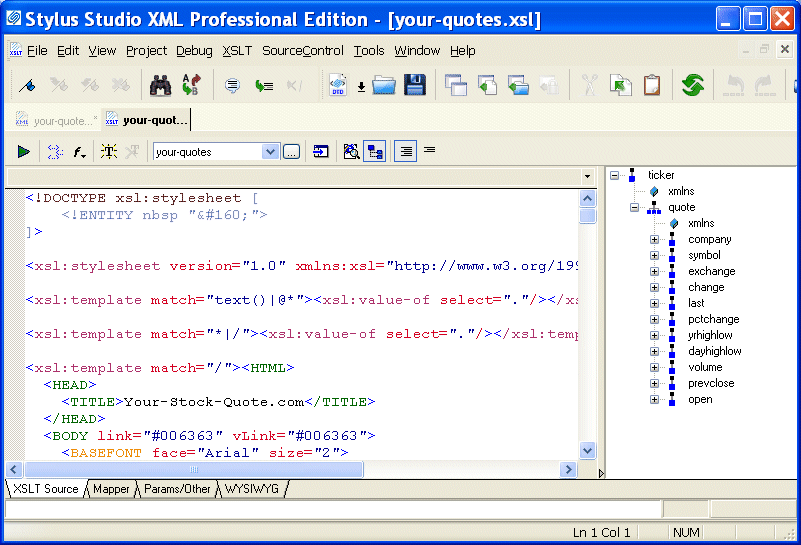|
Home > Online Product Documentation > Table of Contents > Opening a Sample Stylesheet Opening a Sample StylesheetTo open the your-quotes.xsl sample XSLT stylesheet in Stylus Studio:
1. In the File Explorer or
Open dialog box, navigate to the
examples\quotes directory in your Stylus Studio installation directory.
Alternative: If the Stylus Studio
2. Double-click
your-quotes.xsl. Stylus Studio displays the
your-quotes.xsl document in the
XSLT Source tab of the XSLT editor.
As with the XML Editor, Stylus Studio uses different colors to distinguish markup, tag names, and data in the XSLT Editor. |
XML PRODUCTIVITY THROUGH INNOVATION ™

 Cart
Cart