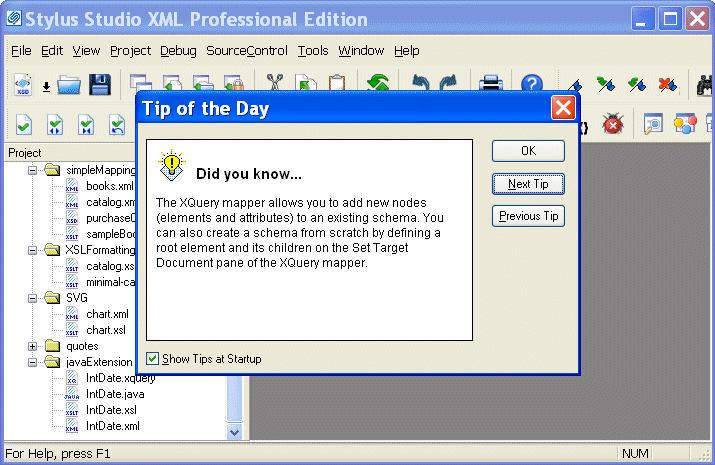|
Home > Online Product Documentation > Table of Contents > Starting Stylus Studio Starting Stylus StudioThroughout this chapter, you perform exercises that require you to first start Stylus Studio. For example, if you installed Stylus Studio XML Enterprise Suite, you would Select Start > Programs > Stylus Studio XML Enterprise Edition > Stylus Studio.The path shown here assumes that you accepted the defaults when you installed Stylus Studio. If you did not, you must alter your selection path accordingly. You can also start Stylus Studio by double-clicking the desktop icon, which is added to your desktop by default when you install Stylus Studio:
On startup, Stylus Studio displays the Tip of the Day dialog box.
|
XML PRODUCTIVITY THROUGH INNOVATION ™

 Cart
Cart