Home > XML IDE - XML Editor > Screenshots > XML Schema Designer
XML Schema Designer
Stylus Studio®'s XML Schema Designer, shown below, consists of a split-pane interface, with a list of globally defined XML schema components at the top (eg: purchaseOrder, comment, PurchaseOrderType, USAddress, Items, SKU). Clicking on one of the components will display the component's model in the diagram view on the bottom of the XML Schema Designer. In this screenshot, the globally defined element, purchaseOrder is displayed visually displayed in the XML Schema Designer; notice how "ship-to" and "bill-to" elements are both instances of the complexType "USAddress", and so there are black borders that encapsulate their respective XML content models. You can right click anywhere in the XML schema designer diagram, and add elements and attributes, etc, all from the context menu. The XML schema designer is completely configurable, including what colors are selected, zoom levels, etc. The tabbed panes at the bottom of the screen allow you to edit the same schema in text view, tree view, in a synchronized manner - or to generate HTML documentation for the XML Schema, ideal for publishing your XML data model. Download a free trial of our award winning XML Schema Designer today!
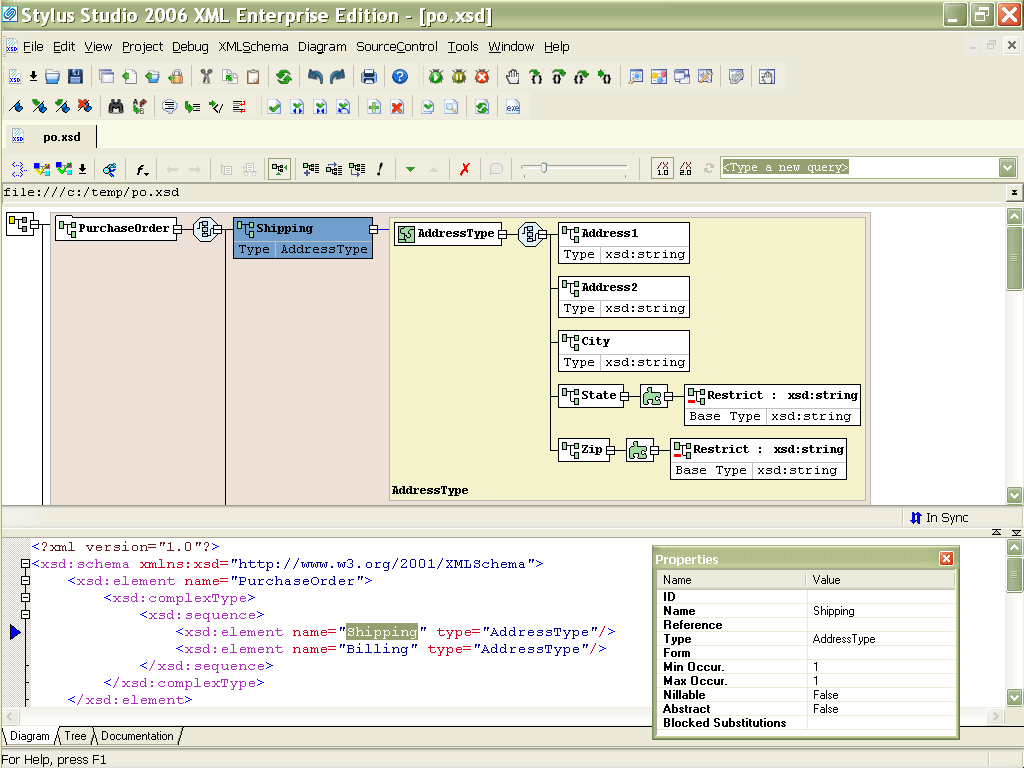
Related XML Schema Designer Features
- XML Schema Editing Tools Overview
- Generate XML Schema (XSD) Documentation
- Visual XML Schema Editor
- XML Schema to XML Schema Mapping
More Stylus Studio Screenshots
- XML Development Environment
- Java Code Generator
- XML Diff Tool
- XML Grid Editor
- Converting to XML
- XML Mapper
- XSL Editor
- HTML-to-XML Importer
- XSL:FO Editor
- XSL Debugger
- XSLT WYSIWYG Designer
- XSLT Profiler (Optimize XSLT Stylesheets)
- XML Schema Designer
- XML Schema Mapper
- XML Schema Validator
- XML Schema Documentation Generator
- OASIS Catalog Support
- Database-to-XML Data Source Editor
- Document Type Definition Editor
- XQuery Mapper
- XQuery IDE
- XQuery Debugging
- XQuery Profiler (Optimize XQuery Expressions)
- Web Service Call Composer (SOAP Tester)
- Java IDE

 Cart
Cart


