Home > XML Schema Mapper Screenshot
XML Schema Mapper
Stylus Studio includes a powerful XML Schema mapper (illustrated below) that alows you to visually develop data mappings from one or more source XML Schemas (for example, creditcard.xsd and po.xsd on the left side) to a target XML Schema (for example, transaction.xsd on the right side). Note that Stylus Studio also supports other forms of data input and output formats, including DTD's, XML instance documents, relational databases, live web service data, and even flat files. Our visual XML Schema mapper generates either XSLT or XQuery code to implement the data mapping. Creating an XML Schema mapping is simply a matter of dragging and dropping from one XML Schema element or attribute from source to target. XML Schema Mappings are represented as lines connecting inputs to outputs. Data processing functions, such as logical comparisons, XSLT functions, Java Functions, etc, are represented as blocks on the XML Schema mapping canvass. As you create visual mappings between XML schemas, Stylus Studio displays the mapping code (either XSLT or XQuery) that will implement your specified XML Schema to XML Schema data transformation, on the fly in the source window at the bottom of the screen. The source window is synchronized with the visual mapping window, meaning that editing the source code will automatically result in a change in the visual model, and vice versa.
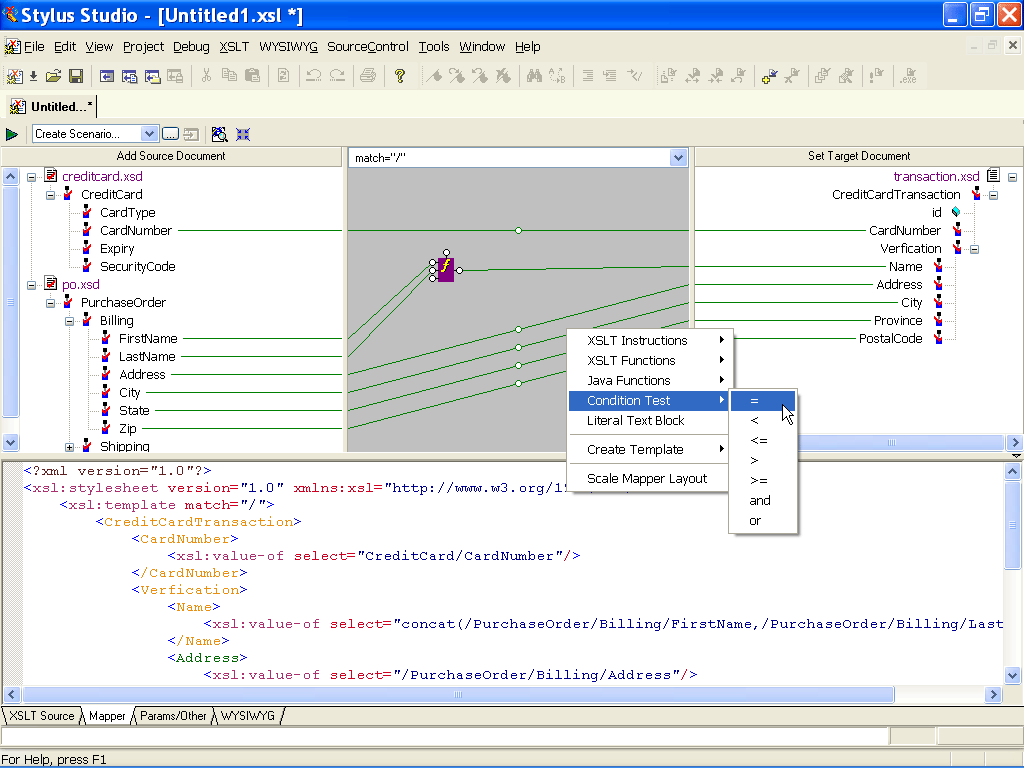
More Stylus Studio Screenshots
- XML Development Environment
- Java Code Generator
- XML Diff Tool
- XML Grid Editor
- Converting to XML
- XML Mapper
- XSL Editor
- HTML-to-XML Importer
- XSL:FO Editor
- XSL Debugger
- XSLT WYSIWYG Designer
- XSLT Profiler (Optimize XSLT Stylesheets)
- XML Schema Designer
- XML Schema Mapper
- XML Schema Validator
- XML Schema Documentation Generator
- OASIS Catalog Support
- Database-to-XML Data Source Editor
- Document Type Definition Editor
- XQuery Mapper
- XQuery IDE
- XQuery Debugging
- XQuery Profiler (Optimize XQuery Expressions)
- Web Service Call Composer (SOAP Tester)
- Java IDE

 Cart
Cart

