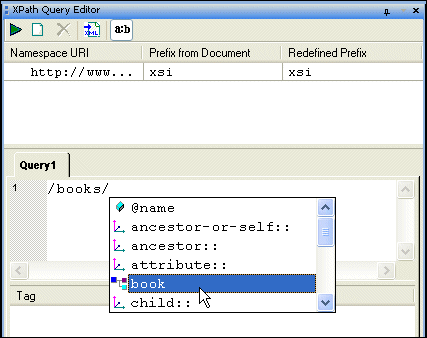Home >
Online Product Documentation >
Table of Contents >
Parts of the XPath Query Editor
Parts of the XPath Query Editor
The XPath Query Editor consists of
- A
query
pane, in which you enter the XPath expression you want to execute against the current document. The query pane allows you to enter queries with multiple lines.
The query pane supports Stylus Studio's Sense:X feature, which provides tool-tips for XPath expressions and auto-completion for XML documents associated with an XML Schema, as shown here:
|
|
Figure 296. Sense:X Auto-completion in XPath Query Editor
- A
results
pane, which shows the results from the query after you execute it. Results are shown as a number of hits and include the type of XML tag and value of each hit. When you click on a returned node, Stylus Studio moves the cursor in the XML document to the source node for the returned node.
- A
namespace
pane, which allows you to redefine the namespace prefix to be used in the query. The namespace pane is not displayed by default, and is not shown in
Figure 295.

 Cart
Cart