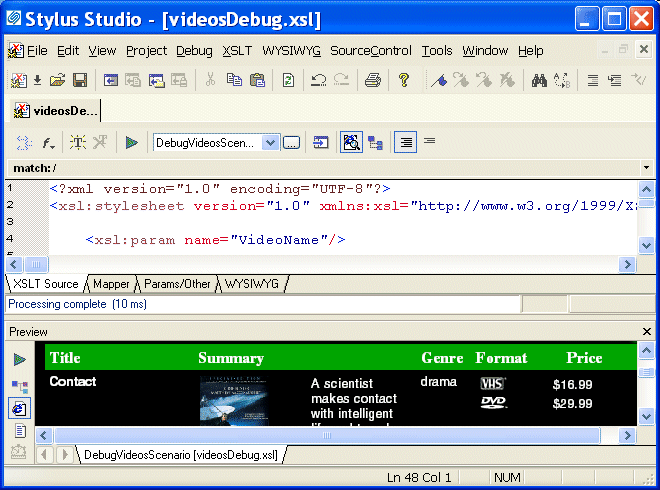|
Home > Online Product Documentation > Table of Contents > Setting Up Stylus Studio to Debug Sample Files Setting Up Stylus Studio to Debug Sample FilesTo set up Stylus Studio to debug sample files:
1. Open the
videosDebug.xsl stylesheet, located in the
examples\VideoCenter directory where Stylus Studio was installed.
Alternative: If the Stylus Studio
Project window is open, you can access this stylesheet from the
Stylus Studio displays the
2. In the XSLT editor tool bar, click
Preview Result
DebugVideosScenario. The source XML document is
videos.xml.
Stylus Studio applies the stylesheet and displays the results (a finished HTML page that displays information about a single video) in the Preview window.
|
XML PRODUCTIVITY THROUGH INNOVATION ™

 Cart
Cart