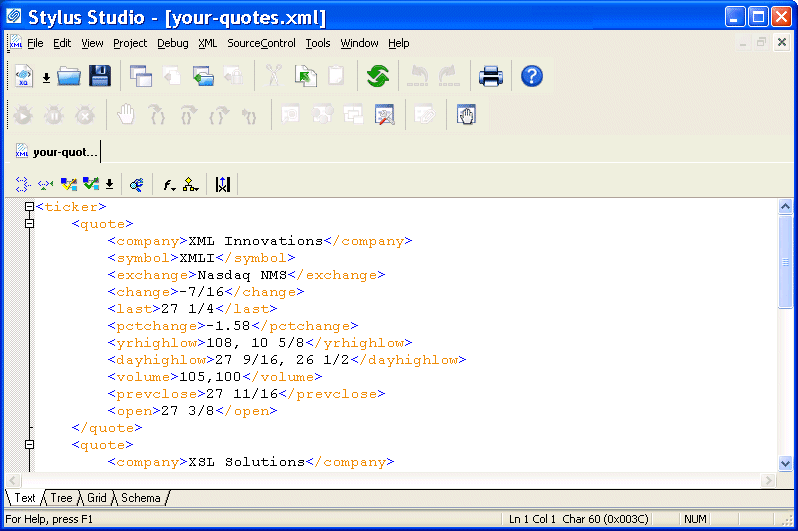Home >Online Product Documentation >Table of Contents >Opening a Sample XML Document
Opening a Sample XML Document
To open the your-quotes.xml sample XML document in Stylus Studio:
1. In the File Explorer window, navigate to the examples\quotes directory in your Stylus Studio installation directory.
Tip
|
|
The \examples directory is a sibling of \bin.
|
2. Double-click your-quotes.xml.
Stylus Studio displays the your-quotes.xml document in the XML editor. The initial view of the document is the Text view, as you can see by the tab at the bottom of the window.
|
Figure 5. Editors Use Color-Keyed Text
Tip
|
|
Stylus Studio uses different colors to distinguish markup, tag names, and data in all of its text editors. Orange, for example, identifies elements that are not associated with a schema. You can change the colors for editors individually. Select Tools > Options from the menu bar, then select Editor Format. You select the editor whose settings you want to modify using the Editor drop-down list.
|
Alternatives
The File Explorer window is the primary way to open and access files in Stylus Studio, but you can also open files using:
- The Open dialog box, which is displayed when you select File > Open from the menu bar or click the Open
 button on the tool bar, for example.
button on the tool bar, for example. - The Project window, which is displayed on the left of the Stylus Studio desktop. The Project window shows only those files associated with Stylus Studio projects.
For more information
See Opening Files in Stylus Studio to learn more about the File Explorer window.
See Working with Projects to learn more about projects in Stylus Studio.

 Cart
Cart