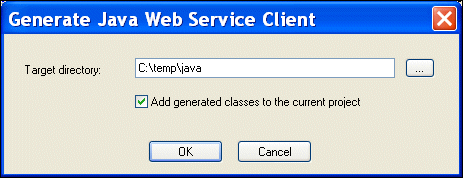|
|
Home > Online Product Documentation > Table of Contents > How to Generate a Java Web Service Client How to Generate a Java Web Service ClientTo save a Web service call:
1. Create a Web service call as described in
How to Compose a Web Service Call.
2. Test the SOAP request by clicking the
Preview Result button, and verify that it returns the results you require.
3. Click
WebServiceCall > Generate Java Web Service Client from the Stylus Studio menu.
The Generate Java Web Service Client dialog box appears.
4. Optionally, change the default target directory.
5. Optionally, change the default setting to add generated classes to the current Stylus Studio project.
6. Click OK.
Stylus Studio generates the Java classes for the WSDL in the current Web service call. |
XML PRODUCTIVITY THROUGH INNOVATION ™

 Cart
Cart