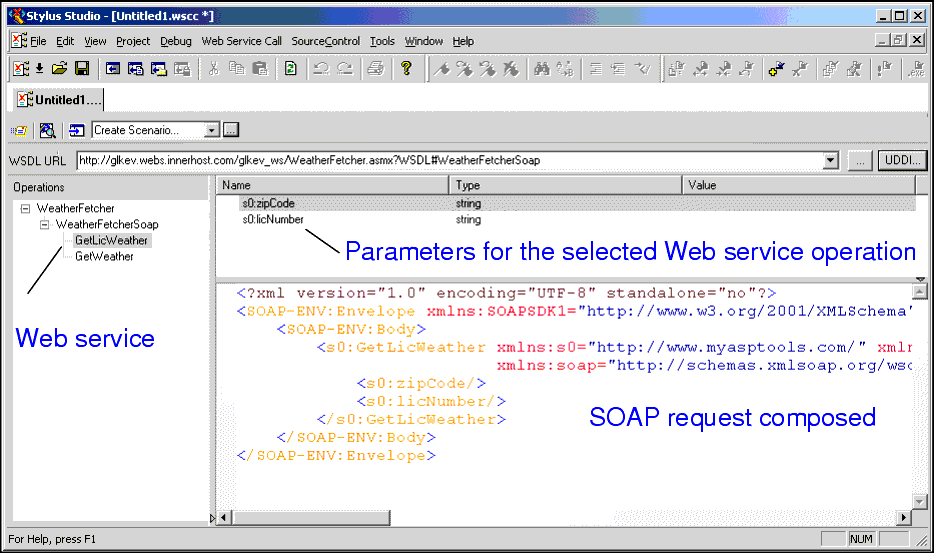|
|
Home > Online Product Documentation > Table of Contents > Modifying a SOAP Request Modifying a SOAP RequestWhen you select a WSDL from the Result field in the UDDI Browser and click OK, the operations exposed by the Web service are displayed in the Stylus Studio Web Service Call Composer.
When you select an operation from the Operations pane, Stylus Studio displays
|
XML PRODUCTIVITY THROUGH INNOVATION ™

 Cart
Cart