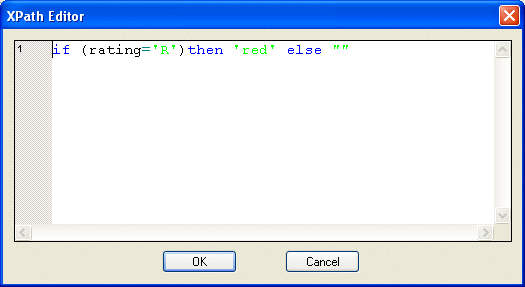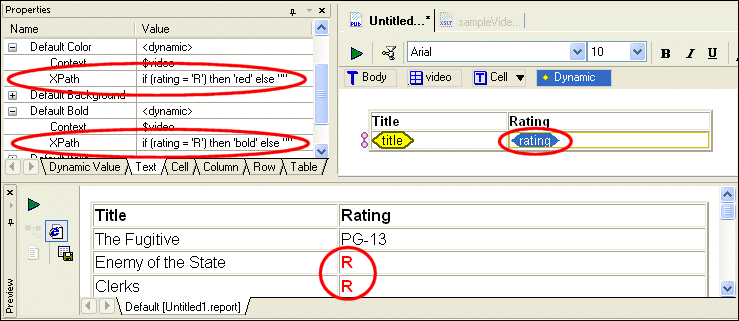|
Home > Online Product Documentation > Table of Contents > Format Data Conditionally Format Data ConditionallyThe last action we will perform on the table is to write an XPath expression to display the `R' rating for movies in a bold red.
23. Click the
rating glyph.
24. In the
Properties window, expand the
Default Color property.
25. Click the
XPath field, and then click the "more" button (
Stylus Studio displays the XPath Editor dialog box.
26. Type the following XPath expression:
Notice Stylus Studio's Sense:X auto-completion and text coloring as you type.
27. Click OK.
28. Next, use the same process to enter this XPath expression for the
Bold property:
29. Click
Preview (
Our report now looks like this:
|
XML PRODUCTIVITY THROUGH INNOVATION ™

 Cart
Cart