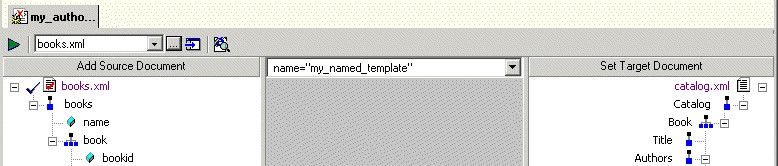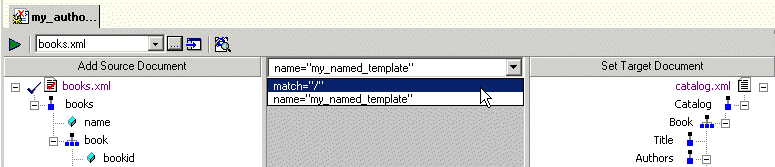|
Home > Online Product Documentation > Table of Contents > What Happens When You Create a Template What Happens When You Create a TemplateWhen you create a template, Stylus Studio switches the XSLT mapper to the new template. The attributes identifying the template you are currently viewing are displayed in the template drop-down list at the top of the mapper canvas.
You can change the template view at any time, by selecting the template from the drop-down list, as shown in Figure 253.
|
XML PRODUCTIVITY THROUGH INNOVATION ™

 Cart
Cart