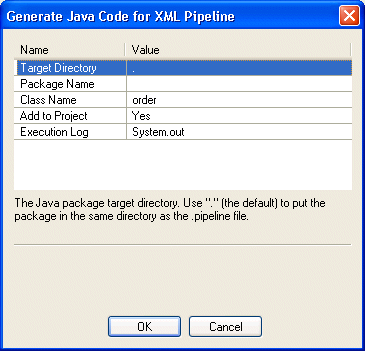Home >
Online Product Documentation >
Table of Contents >
Code Generation Settings
Code Generation Settings
When you generate code for an XML pipeline, Stylus Studio displays the
Generate Java Code for XML Pipeline dialog box.
|
|
Figure 436. Generate Java Code for XML Pipeline Dialog Box
You use this dialog box to specify
- The target directory in which you want the Java code created.
c:\temp\myPipelineJavaCode, for example. If the directory you name does not exist, Stylus Studio creates it when you run the Java Code Generation wizard. The default is
. , which places the generated code in the same directory as the
.pipeline file.
- Optionally, a package name. If you specify a package name, Stylus Studio uses this name to create a subfolder in the target directory you specify. If you specify
mypackage as the package name, for example, the generated code is written to
c:\temp\myPipelineJavaCode\mypackage. (Though optional, it is considered good practice to create a package name.)
- The class name. Stylus Studio also uses the class name for the
.java file created by the Java Code Generation wizard. For example, if you provide the name
MyClass, Stylus Studio creates
c:\temp\myPipelineJavaCode\mypackage\MyClass.java.
In addition, you can specify whether or not you want to
- Add the generated code to the current project
- Write an execution log file when the Java class runs
All of these options are selected by default.

 Cart
Cart