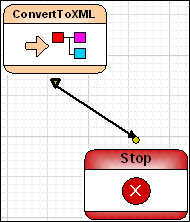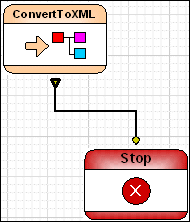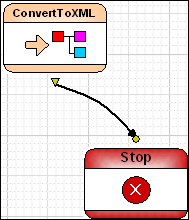|
Home > Online Product Documentation > Table of Contents > Edge Style Edge StyleYou can choose from one of three edge styles for the pipes that connect one node to another:
When you change the style, either from the XMLPipeline menu or the toolbar, you change the style To change the edge style:
1. Select the pipe, or the node whose pipes, you want to change.
2. Select
XML Pipeline > Edges Style from the menu.
Alternative: Right-click and select XML Pipeline > Edges Style from the shortcut menu.
3. Select the edge style you want from the drop-down menu.
|
XML PRODUCTIVITY THROUGH INNOVATION ™

 Cart
Cart