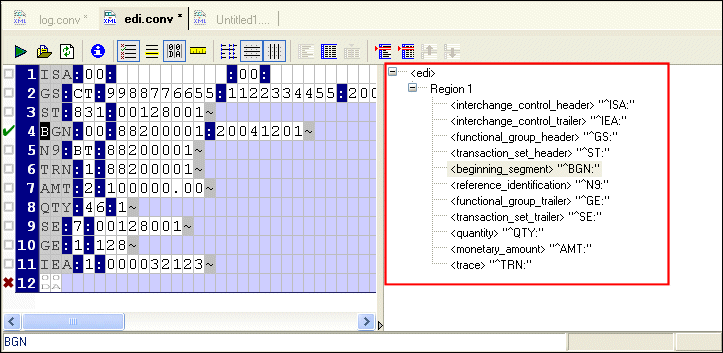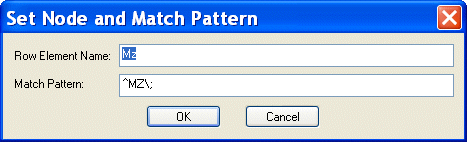|
Home > Online Product Documentation > Table of Contents > Schema Pane Schema PaneThe schema pane displays a representation of the XML Schema for the XML document that will be output when the input file is converted to XML.
You can double-click on a row element to display the Set Node and Match Pattern dialog box, shown in Figure 173. This functionality provides an alternative to editing the row name and specifying a match pattern in the Properties window.
You can also edit schema node names directly in the schema pane - just click twice to place the node name in edit mode. See Rows to learn more about specifying conversion properties for rows. |
XML PRODUCTIVITY THROUGH INNOVATION ™

 Cart
Cart