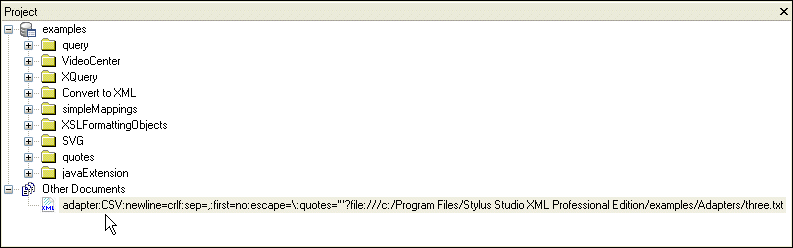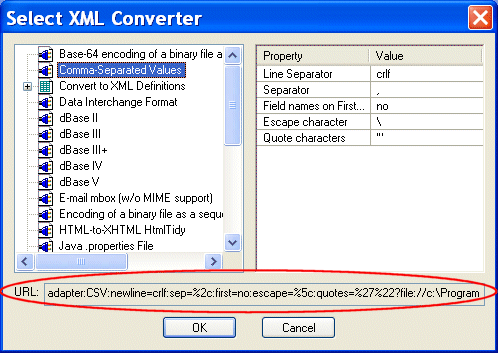Home >
Online Product Documentation >
Table of Contents >
The adapter: URL Scheme
The adapter: URL Scheme
Stylus Studio uses URLs extensively to reach a variety of data sources. For example, if you use the built-in CSV adapter to open the
three.txt file in the
\examples\Adapters directory as an XML document, Stylus Studio builds the following URL:
adapter:CSV:newline=crlf:sep=,:first=yes:escape=\:quotes="'?file:///c:/Program Files/Stylus Studio XML Professional Suite/examples/Adapters/three.txt
The instructions to the adapter engine from this instance of the adapter URL are described in
Table 148.
|
Instruction
|
Adapter URL String
|
|
Use the Comma-Separated Values adapter
|
adapter:csv
|
|
The line separator in the source file is a carriage return/line feed
|
newline=crlf
|
|
The column separator in the source file is a comma
|
sep=,
|
|
The values in the first row of the source file should be used to supply field names
|
first=yes
|
|
The escape character in the source file is a slash \
|
escape=\
|
|
The quote characters in the source file are " and
'
|
quotes="'
|
|
The source file is three.txt
|
file:///c:/Program Files/Stylus Studio XML Professional Suite/examples/Adapters/three.txt
|
Table 148. Parts of an Adapter URL
While the basic format of the adapter URL is the same from one adapter to another, there are differences. For example:
- Built-in adapters have different properties. You should always use Stylus Studio to build your adapter URLs to be sure that it uses valid properties and values. See
Constructing Your Own Adapter URL for more information. For a complete description of properties for all adapters, see
Adapter Properties.
- The
adapter: URL scheme can also be used to reference a user-defined converter (a
.conv file). In this case, the adapter URL specifies only the location of the
.conv file; the converter itself contains information about its property settings. An adapter URL that references a user-defined converter might look like this:
adapter:///myConverter.conv?file:inventory.txt
This adapter uses
myConverter.conv to convert the file
inventory.txt to some format (specified in the converter when you built it).
- Property names in adapter URLs use an internal (generally, abbreviated) format, different from what is displayed in properties list in the
Select XML Converter dialog box. Again, to avoid errors in your applications, use Stylus Studio to build your adapter URLs.
Adapter URL Syntax
While properties differ from one adapter to the next, the syntax used to invoke them is the same:
adapter:name
:[property_name
=value
: | property_name
=value
: | ...]?file:file URL
Example:
adapter:Base64:newline=crlf:encoding=utf-8?file//w:\myfiles\base_to_xml.bin
In this example:
- The name of the adapter is
Base-64
- Properties are
newline and
encoding
- The file being converted is
base_to_xml.bin on
w:\myfiles
Where Adapter URLs are Displayed in Stylus Studio
Adapter URLs are displayed
|
|
Figure 507. Adapter URL Displayed in Project WIndow
- In the
URL field of the
Select XML Converter dialog box, as shown in
Figure 508.
|
|
Figure 508. Adapter URL Displayed in the Select XML Converter Dialog Box
You can use either source for the adapter URL strings in your Java applications. See
Constructing Your Own Adapter URL for more information.

 Cart
Cart