|
Home > XML IDE - XML Editor > DataDirect XML Converters > How to Extend XML Converters Evaluation Period
How to Extend XML Converters Evaluation PeriodHere are the instructions on how to extend your XML Converters Evaluation:1. Start Stylus Studio as Administrator 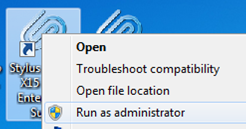
2. Click to Tools-> Options, to access the license manager. 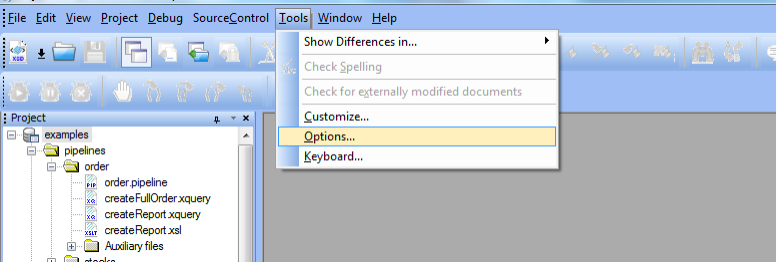
3. Click the “Extend Evaluation” button. Paste your evaluation extension code into the code field and press enter, then restart Stylus Studio 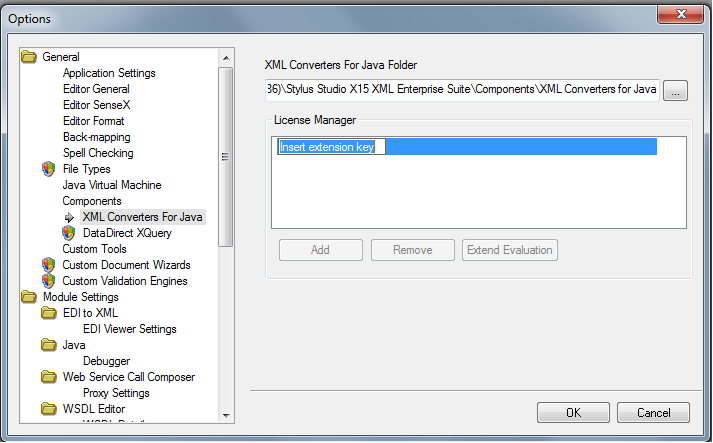
Your XML Converters Evaluation should now be extended. If you do not have an evaluation extension code and need to obtain one, please send an email to stylussuspport@ivitechnologies.com. |
PURCHASE STYLUS STUDIO ONLINE TODAY!!Purchasing Stylus Studio from our online shop is Easy, Secure and Value Priced! Download XML ConvertersSimplify data integration with our award-winning XML Converters - Download a free trial today! Attend a Live Webinar This Week!Learn about Stylus Studio's unique features and benefits in just under an hour. Register for the Stylus Studio QuickStart Training WebCast! Ask Someone You KnowDoes your company use Stylus Studio? Do your competitors? Engineers from over 100,000 leading companies use Stylus Studio, and now you can ask someone from your own organization about their experiences using Stylus Studio. |
XML PRODUCTIVITY THROUGH INNOVATION ™

 Cart
Cart


