Introduction to XSLT 3.0
While many W3C specifications take years to reach the
recommendation state, XSLT has evolved quickly and deterministically, thanks not
in small part to the great talent and sobriety of its spec. chair and a
dedicated board committee.
The Stylus Studio team decided to be on the cutting edge,
introducing support for the current XSLT 3.0 working draft in version X14 in
order to give a chance to the community to start developing using the new
language edition.
A variety of exciting new
features have been introduced to make the language modern and to allow
implementers to take advantage of modern hardware for transforming large data
sets.
Support for Streaming
The need to process XML in streaming fashion, in other
words, without loading the entire input document in memory, has risen over the years. Several use cases require processing
very large streams of XML events, for example stocking tickers or social media user's
stream.
Here I show the specification
formally defines streaming:
<<" A processor that claims conformance with the
streaming option offers a guarantee that ... an algorithm will be adopted ...
allowing documents to be processed that are orders-of-magnitude larger than the
physical memory available.">>
In 2007, a team of XML experts came
up with a dedicated language called STX, Streaming Transformation for XML, to
tackle the problem. Even if the language did not gain significant popularity, it
was a valuable exercise to identify use cases and come up with a declarative
approach. Such experience has been an important inspiration for introducing the
streaming feature in XSLT 3.0.
XSLT 3.0 introduces new constructs
(xsl:stream, xsl:mode streamable="yes") to explicitly indicate
to stream the execution of its instruction body. Under streaming mode, there are
a number of restrictions to be aware of:
·
You have access only to the current
element attributes and namespace declaration.
·
Sibling nodes and ancestor sibling
are not reachable.
·
You can visit child nodes only once.
The following diagram
illustrates which nodes are accessible while processing an xml document that
contains a list of books.
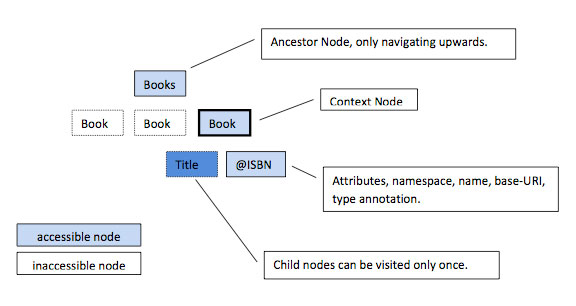
Here is an example of how to
split a very large document into small fragments:
<?xml version="1.0"?>
<xsl:stylesheet version="3.0"
xmlns:xsl="http://www.w3.org/1999/XSL/Transform">
<xsl:template match="/">
<xsl:stream href="books.xml">
<xsl:iterate select="/books/book">
<xsl:result-document href="{concat('book',
position(),'.xml')}">
<xsl:copy-of select="."/>
</xsl:result-document>
<xsl:next-iteration/>
</xsl:iterate>
</xsl:stream>
</xsl:template>
</xsl:stylesheet>
Also of interest is the new instruction xsl:fork which
declares that an XSLT block can be executed independently, during a single pass
of a streamed input document.
Unfortunately, Saxon does not implement declarative
streaming at the time of this writing.
Higher-Order Functions
Higher order functions are functions that either take
functions as parameters or return a function.
XPath 3.0 introduces the ability to define anonymous
functions and the XDM has been extended with the function item type. Such
changes open the door to meta-programming using lambda expressions.
Let us start with an example: here is a lambda expression
that calculates the square of two numbers and sums them.
(x,
y) ↦ x*x + y*y
Such expressions can be can be reworked into an equivalent
function that accepts a single input, and as output returns another
function, that in turn accepts a single input .
x
↦ (y ↦
x*x + y*y)
The variable f1 is assigned to an anonymous function that
takes an integer and returns a function that takes an integer and returns an
integer.
<?xml version='1.0'?>
<xsl:stylesheet
version="3.0"
xmlns:xsl="http://www.w3.org/1999/XSL/Transform"
xmlns:xs="http://www.w3.org/2001/XMLSchema">
<xsl:template match="/">
<xsl:variable name="f1" select="
function($x
as xs:integer) as (function(xs:integer) as xs:integer){
function
($y as xs:integer) as xs:integer{
$x*$x
+ $y * $y
}
}
"/>
<xsl:value-of select="$f1(2)(3)"/>
</xsl:template>
</xsl:stylesheet>
XPath 3.0 provides built-in support for common lambda
patterns such as map, filter, fold-left, fold-right, map-pairs. Here is an
example of folding that sums only positive numbers from a list:
<?xml version="1.0"?>
<xsl:stylesheet version="3.0"xmlns:xsl="http://www.w3.org/1999/XSL/Transform">
<xsl:variable name="list" select="(10,-20,30,-40)"/>
<xsl:template match="/">
<xsl:variable name="f1" select="
function($accumulator as
item()*, $nextItem as item()) as item()*
{
if($nextItem
> 0) then
$accumulator
+ $nextItem
else
$accumulator
}"/>
<xsl:value-of select="fold-left($f1,
0, $list)"/>
</xsl:template>
</xsl:stylesheet>
Text Manipulations
The language designers had always
considered text manipulation an important feature, starting from XSLT 1. Functions
for formatting numbers, date and time played an important role in building html
content and eventually were moved to XPath in order to be shared with XQuery. XPath
2.0 introduced a large number of functions for manipulating strings: tokenize,
matches, replace, string-join, upper-case, and lower-case.
Version 3 introduces a variety
of new built-in functions for manipulating text, which are very useful when
dealing with CSV data such as unparsed-text-lines, unparsed-text-available.
The following example shows how to implement a simple CSV to
XML converter:
<?xml version="1.0"?>
<xsl:stylesheet version="3.0"
xmlns:xsl="http://www.w3.org/1999/XSL/Transform"
xmlns:xs="http://www.w3.org/2001/XMLSchema"
xmlns:hd="urn:header">
<xsl:param name="csv"
select="'one.csv'"/>
<xsl:param name="sep"
select="','"/>
<xsl:param name="rootElement"
select="'root'"/>
<xsl:param name="rowElement"
select="'row'"/>
<xsl:param name="firstRow"
select="true()"/>
<xsl:variable name="header"
select="tokenize(unparsed-text-lines($csv)[1],
$sep)"/>
<xsl:function name="hd:header"
as="xs:string">
<xsl:param name="col"/>
<xsl:choose>
<xsl:when test="$firstRow">
<xsl:value-of select="$header[$col]"/>
</xsl:when>
<xsl:otherwise>item</xsl:otherwise>
</xsl:choose>
</xsl:function>
<xsl:template match="/">
<xsl:element name="{$rootElement}">
<xsl:for-each select="unparsed-text-lines($csv)[position()
> 1]">
<xsl:element name="{$rowElement}">
<xsl:for-each select="tokenize(.,
$sep)">
<xsl:variable name="pos" select="position()"/>
<xsl:element name="{hd:header($pos)}">
<xsl:value-of select="."/>
</xsl:element>
</xsl:for-each>
</xsl:element>
</xsl:for-each>
</xsl:element>
</xsl:template>
</xsl:stylesheet>
When processing in input a file like the following:
make,model,year,mileage
BMW,R1150RS,2004,14274
Kawasaki,GPz1100,1996,60234
Ducati,ST2,1997,24000
Moto Guzzi,LeMans,2001,12393
BMW,R1150R,2002,17439
Ducati,Monster,2000,15682
Aprilia,Futura,2001,17320
Produces as output
<?xml version='1.0' ?>
<root>
<row>
<make>BMW</make>
<model>R1150RS</model>
<year>2004</year>
<mileage>14274</mileage>
</row>
...
</root>
Conclusions
As you can see, there are many changes
to look forward to in the upcoming XSLT 3.0 version. The specification is still
under discussion and has not been finalized. The Stylus Studio Team will
follow this closely and will release intermediate builds to provide a reference
implementation in order to be prepared when version 3.0 goes live.