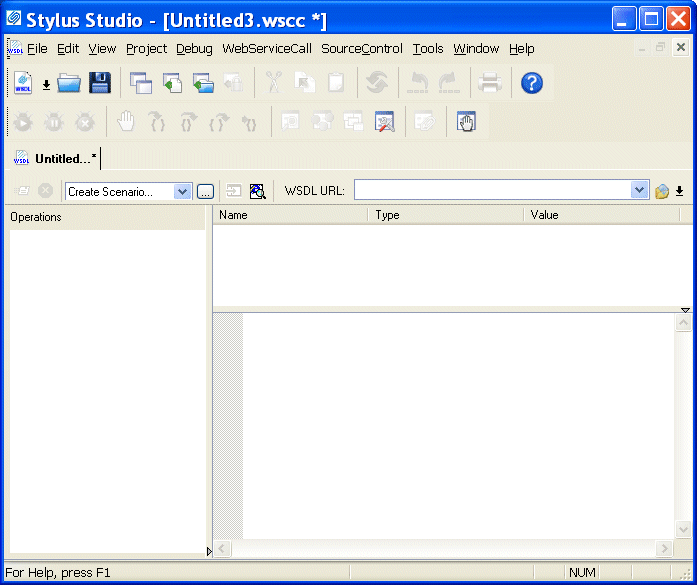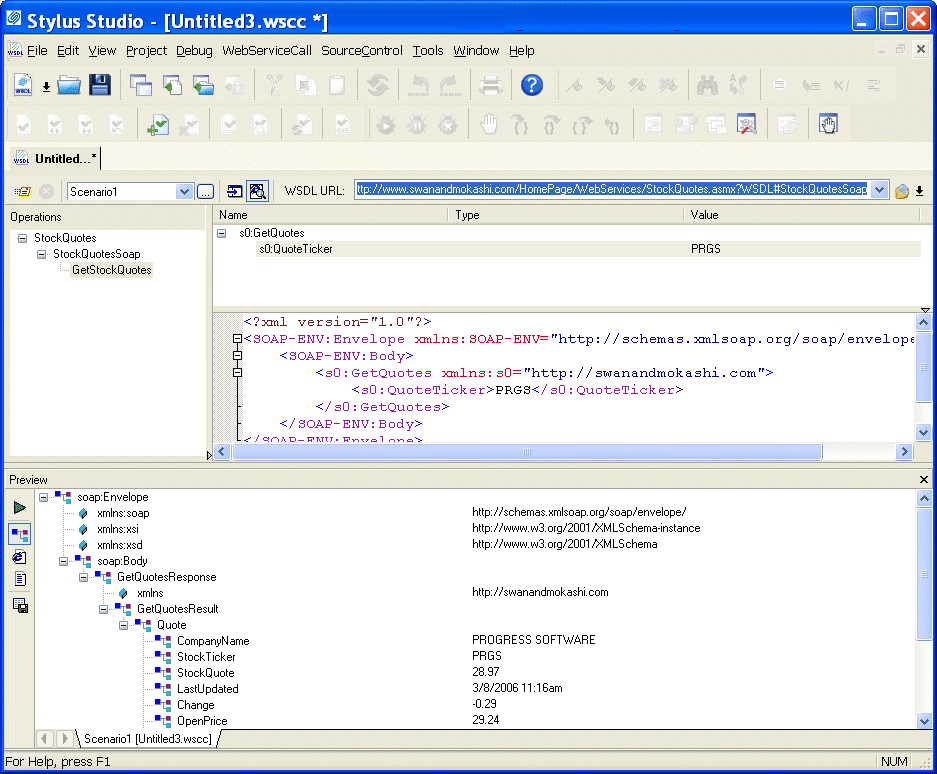|
|
Home >Online Product Documentation >Table of Contents >How to Compose a Web Service Call How to Compose a Web Service CallTo compose a Web Service call:
1. From the Stylus Studio menu bar, select File > New > Web Service Call.
Stylus Studio opens a new document in the Web Service Call Composer.
2. Type a WSDL address in the WSDL URL field, or use the UDDI button to browse UDDI registries for published Web services. See Obtaining WSDL URLs for help with this step. (Any WSDL URLs that you have used previously are displayed in the WSDL URL drop-down list.)
Web service operations for the WSDL you select are displayed in the Operations field.
3. Select the Web service operation for which you want to create a SOAP request from the Operations field.
Parameters for the operation you select are displayed in the Name field; the datatype for each parameter is displayed in the Type field. The SOAP request is displayed beneath the fields you use to define the operation's parameters.
4. Set values for the parameters:
a. Click the parameter name.
b. Type a value in the Value field.
Stylus Studio updates the SOAP request to reflect the parameter values you enter. Alternative: You can manually edit the XML in the SOAP request. If you do, the Value field is updated automatically. See Modifying a SOAP Request for help with this step.
5. When you have provided values for all of the parameters, click the Send Request button ( If it is not already open, Stylus Studio opens the Preview window and displays the SOAP response returned by the Web service, as shown in Figure 397:
6. Optionally, save the Web service call. See Saving a Web Service Call for help with this step.
|
XML PRODUCTIVITY THROUGH INNOVATION ™

 Cart
Cart