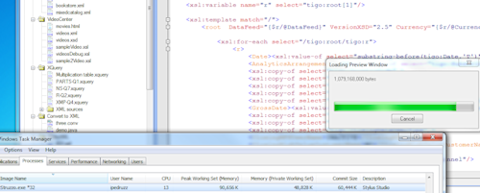Before build 1928b Stylus Studio could not run XSLT
transformations using external processors, which output very large files. The wiring was not designed to scale and the scenario output URL was not taken in consideration.
Our long time customer Yitzhak Khabinsky was working on a
project which required transforming a 500 MB XML file into 650 XML
output. Their deployment is
Microsoft.NET therefore
XslCompiledTranform is the XSLT
processor used in production. They tried to test the transformation in Stylus
Studio without success.
Yitzhak's team sent us a test case and asked if we could make it work. After few days of hard work we came up with a solution which
provides great benefits to any customer running command line processors.
1) We have wired the
transformation output file (either the output URL or the temporary file) into
the Preview window, doing so Stylus Studio now can load a large amount of data in the Text
Preview with minimal memory consummation, thanks to our custom memory manager.
2) We introduced a
dialog which shows the progress and allows canceling the operation.
In the following screenshot Stylus Studio is loading 1.3 GB XML output file in the Preview Window, notice in the task manager that the memory allocation
picks no more than 90 Mb.