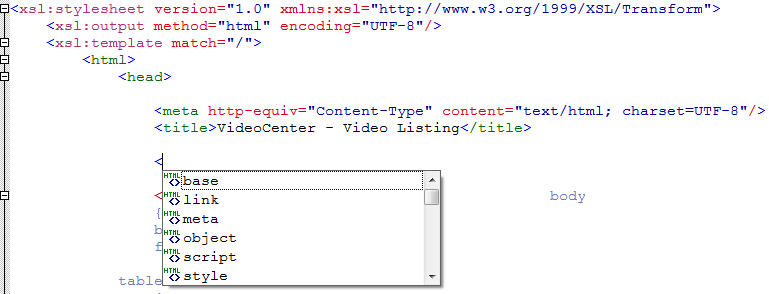Now that Stylus Studio X15 is finally out we can talk about what we have been working on in the last months.
The Stylus Studio XSLT Editor has been neglected in the last few major releases and user requests were starting to pile up, so it was time to take action. Here you can find a variety of improvements implemented in the Stylus Studio X15 XSLT editor.
Only suggests XSLT instructions based on the context
In the following example, the Auto-complete list shows only the instructions which can be nested inside the xsl:for-each.
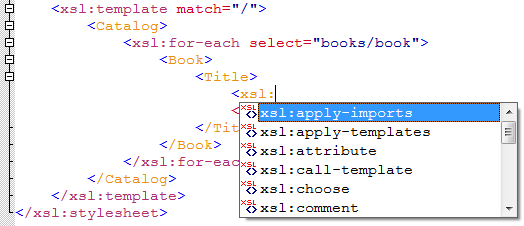
An attribute should not be suggested if it’s already defined
We really want to implement this feature without compromising the XSLT editor scalability, so we decided to look ahead no further than a 1000 characters which covers 99% of the use cases. In the following example the suggest list shows only namespace because the attribute name is already defined.
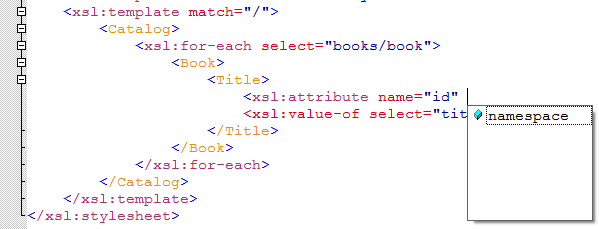
Creating XSLT instruction skeleton
Some XSLT instructions like xsl:choose are very verbose, therefore it is quite handy to be able to create the instruction skeleton and then fill the blanks. If you hold CTRL while hitting the TAB key you get exactly that.
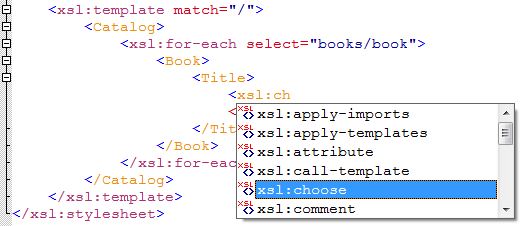
Language Nesting
XSLT transformation can be used to generate common XML grammars like XSL-FO or HTML, the Stylus Studio Auto Complete now handles multiple grammars each based on their own context. In the following example we see a suggested list with XSLT instructions and XSL FO tags all driven by their contexts, their parent tags.
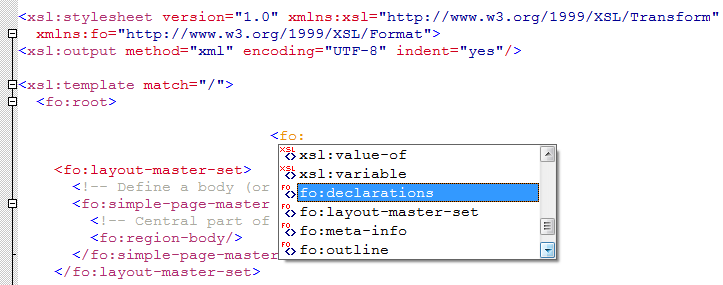
The Odd Green tags
In previous Stylus Studio releases if a tag name was matching an HTML tag name, the XSLT editor rendered it green, even if the transformation wasn’t designed to generate HTML at all.
In Stylus Studio X15 in order to get HTML tag auto-complete and syntax coloring the output method has to be set to html (or xthml for XSLT 2).