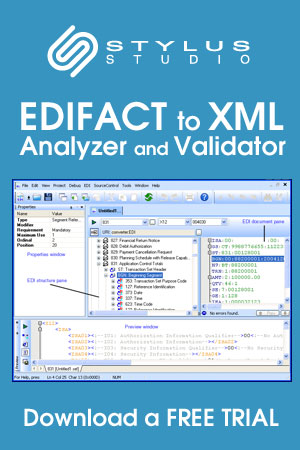| 1 | Cancellation |
| Message cancelling a previous transmission for a given transaction. |
| 2 | Addition |
| Message containing items to be added. |
| 3 | Deletion |
| Message containing items to be deleted. |
| 4 | Change |
| Message containing items to be changed. |
| 5 | Replace |
| Message replacing a previous message. |
| 6 | Confirmation |
| Message confirming the details of a previous transmission where such confirmation is required or recommended under the terms of a trading partner agreement. |
| 7 | Duplicate |
| The message is a duplicate of a previously generated message. |
| 8 | Status |
| Code indicating that the referenced message is a status. |
| 9 | Original |
| Initial transmission related to a given transaction. |
| 10 | Not found |
| Message whose reference number is not filed. |
| 11 | Response |
| Message responding to a previous message or document. |
| 12 | Not processed |
| Message indicating that the referenced message was received but not yet processed. |
| 13 | Request |
| Code indicating that the referenced message is a request. |
| 14 | Advance notification |
| Code indicating that the information contained in the message is an advance notification of information to follow. |
| 15 | Reminder |
| Repeated message transmission for reminding purposes. |
| 16 | Proposal |
| Message content is a proposal. |
| 17 | Cancel, to be reissued |
| Referenced transaction cancelled, reissued message will follow. |
| 18 | Reissue |
| New issue of a previous message (maybe cancelled). |
| 19 | Seller initiated change |
| Change information submitted by buyer but initiated by seller. |
| 20 | Replace heading section only |
| Message to replace the heading of a previous message. |
| 21 | Replace item detail and summary only |
| Message to replace item detail and summary of a previous message. |
| 22 | Final transmission |
| Final message in a related series of messages together making up a commercial, administrative or transport transaction. |
| 23 | Transaction on hold |
| Message not to be processed until further release information. |
| 24 | Delivery instruction |
| Delivery schedule message only used to transmit short-term delivery instructions. |
| 25 | Forecast |
| Delivery schedule message only used to transmit long-term schedule information. |
| 26 | Delivery instruction and forecast |
| Combination of codes '24' and '25'. |
| 27 | Not accepted |
| Message to inform that the referenced message is not accepted by the recipient. |
| 28 | Accepted, with amendment in heading section |
| Message accepted but amended in heading section. |
| 29 | Accepted without amendment |
| Referenced message is entirely accepted. |
| 30 | Accepted, with amendment in detail section |
| Referenced message is accepted but amended in detail section. |
| 31 | Copy |
| Indicates that the message is a copy of an original message that has been sent, e.g. for action or information. |
| 32 | Approval |
| A message releasing an existing referenced message for action to the receiver. |
| 33 | Change in heading section |
| Message changing the referenced message heading section. |
| 34 | Accepted with amendment |
| The referenced message is accepted but amended. |
| 35 | Retransmission |
| Change-free transmission of a message previously sent. |
| 36 | Change in detail section |
| Message changing referenced detail section. |
| 37 | Reversal of a debit |
| Reversal of a previously posted debit. |
| 38 | Reversal of a credit |
| Reversal of a previously posted credit. |
| 39 | Reversal for cancellation |
| Code indicating that the referenced message is reversing a cancellation of a previous transmission for a given transaction. |
| 40 | Request for deletion |
| The message is given to inform the recipient to delete the referenced transaction. |
| 41 | Finishing/closing order |
| Last of series of call-offs. |
| 42 | Confirmation via specific means |
| Message confirming a transaction previously agreed via other means (e.g. phone). |
| 43 | Additional transmission |
| Message already transmitted via another communication channel. This transmission is to provide electronically processable data only. |
| 44 | Accepted without reserves |
| Message accepted without reserves. |
| 45 | Accepted with reserves |
| Message accepted with reserves. |
| 46 | Provisional |
| Message content is provisional. |
| 47 | Definitive |
| Message content is definitive. |
| 48 | Accepted, contents rejected |
| Message to inform that the previous message is received, but it cannot be processed due to regulations, laws, etc. |
| 49 | Settled dispute |
| The reported dispute is settled. |
| 50 | Withdraw |
| Message withdrawing a previously approved message. |
| 51 | Authorisation |
| Message authorising a message or transaction(s). |
| 52 | Proposed amendment |
| A code used to indicate an amendment suggested by the sender. |
| 53 | Test |
| Code indicating the message is to be considered as a test. |
| 54 | Extract |
| A subset of the original. |
| 55 | Notification only |
| The receiver may use the notification information for analysis only. |
| 56 | Advice of ledger booked items |
| An advice that items have been booked in the ledger. |
| 57 | Advice of items pending to be booked in the ledger |
| An advice that items are pending to be booked in the ledger. |
| 58 | Pre-advice of items requiring further information |
| A pre-advice that items require further information. |
| 59 | Pre-adviced items |
| A pre-advice of items. |
| 60 | No action since last message |
| Code indicating the fact that no action has taken place since the last message. |
| 61 | Complete schedule |
| The message function is a complete schedule. |
| 62 | Update schedule |
| The message function is an update to a schedule. |
| 63 | Not accepted, provisional |
| Not accepted, subject to confirmation. |
| 64 | Verification |
| The message is transmitted to verify information. |
| 65 | Unsettled dispute |
| To report an unsettled dispute. |