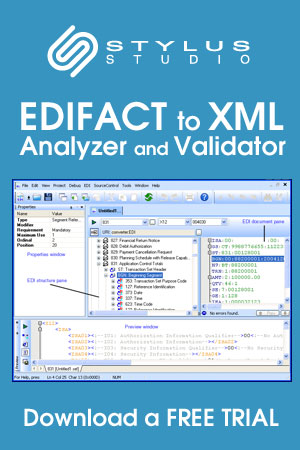| 2 | DDMMYY |
| Calendar date: D = Day; M = Month; Y = Year. |
| 3 | MMDDYY |
| Calendar date: M = Month; D = Day; Y = Year. |
| 4 | DDMMCCYY |
| Calendar date C=Century; Y=Year; M=Month; D=Day. |
| 5 | DDMMCCYYHHMM |
| Calendar date and time: C=Century; Y=Year; M=Month; D=Day; H=Hour; M=Minute. |
| 101 | YYMMDD |
| Calendar date: Y = Year; M = Month; D = Day. |
| 102 | CCYYMMDD |
| Calendar date: C = Century ; Y = Year ; M = Month ; D = Day. |
| 103 | YYWWD |
| Calendar week day: Y = Year ; W = Week ; D = Day Week number 01 is always first week of January Day number 1 is always Monday. |
| 105 | YYDDD |
| Calendar day: Y = Year ; D = Day January the first = Day 001 Always start numbering the days of the year from January 1st through December 31st. |
| 106 | MMDD |
| Day of a month: M = Month; D = Day. |
| 107 | DDD |
| Day's number within a specific year: D = Day. |
| 108 | WW |
| Week's number within a specific year: W = Week. |
| 109 | MM |
| Month's number within a specific year: M = Month. |
| 110 | DD |
| Day's number within is a specific month: D = Day. |
| 201 | YYMMDDHHMM |
| Calendar date including time without seconds: Y = Year; M = Month; D = Day; H = Hour; M = Minute. |
| 202 | YYMMDDHHMMSS |
| Calendar date including time with seconds: Y = Year; M = Month; D = Day; H = Hour; m = Minutes = Seconds. |
| 203 | CCYYMMDDHHMM |
| Calendar date including time with minutes: C=Century; Y=Year; M=Month; D=Day; H=Hour; M=Minutes. |
| 204 | CCYYMMDDHHMMSS |
| Calendar date including time with seconds: C=Century;Y=Year; M=Month;D=Day;H=Hour;M=Minute;S=Second. |
| 205 | CCYYMMDDHHMMZHHMM |
| Calendar date including time and time zone expressed in hours and minutes. ZHHMM = time zone given as offset from Coordinated Universal Time (UTC). |
| 301 | YYMMDDHHMMZZZ |
| See 201 + Z = Time zone. |
| 302 | YYMMDDHHMMSSZZZ |
| See 202 + Z = Time zone. |
| 303 | CCYYMMDDHHMMZZZ |
| See 203 plus Z=Time zone. |
| 304 | CCYYMMDDHHMMSSZZZ |
| See 204 plus Z=Time zone. |
| 305 | MMDDHHMM |
| Month, day, hours, minutes; M = Month; D = Day; H = Hour; M = Minute. |
| 306 | DDHHMM |
| Day, hours, minutes; D = Day; H = Hour; M = Minute. |
| 401 | HHMM |
| Time without seconds: H = Hour; m = Minute. |
| 402 | HHMMSS |
| Time with seconds: H = Hour; m = Minute; s = Seconds. |
| 404 | HHMMSSZZZ |
| See 402 plus Z=Time zone. |
| 405 | MMMMSS |
| Time without hours: m=minutes, s=seconds. |
| 406 | ZHHMM |
| Offset from Coordinated Universal Time (UTC) where Z is plus (+) or minus (-). |
| 501 | HHMMHHMM |
| Time span without seconds: H = Hour; m = Minute;. |
| 502 | HHMMSS-HHMMSS |
| Format of period to be given without hyphen. |
| 503 | HHMMSSZZZ-HHMMSSZZZ |
| Format of period to be given without hyphen. |
| 600 | CC |
| Century. |
| 601 | YY |
| Calendar year: Y = Year. |
| 602 | CCYY |
| Calendar year including century: C = Century; Y = Year. |
| 603 | YYS |
| Semester in a calendar year: Y = Year; S = Semester. |
| 604 | CCYYS |
| Semester in a calendar year: C = Century; Y = Year; S = Semester. |
| 608 | CCYYQ |
| Quarter in a calendar year: C = Century; Y = Year; Q = Quarter. |
| 609 | YYMM |
| Month within a calendar year: Y = Year; M = Month. |
| 610 | CCYYMM |
| Month within a calendar year: CC = Century; Y = Year; M = Month. |
| 613 | YYMMA |
| Format of period to be given without hyphen (A = ten days period). |
| 614 | CCYYMMA |
| Format of period to be given without hyphen (A = ten days period). |
| 615 | YYWW |
| Week within a calendar year: Y = Year; W = Week 1st week of January = week 01. |
| 616 | CCYYWW |
| Week within a calendar year: CC = Century; Y = Year; W = Week (1st week of January = week 01). |
| 701 | YY-YY |
| Format of period to be given in actual message without hyphen. |
| 702 | CCYY-CCYY |
| Format of period to be given in actual message without hyphen. |
| 703 | YYS-YYS |
| Format of period to be given without hyphen. |
| 704 | CCYYS-CCYYS |
| Format of period to be given in actual message without hyphen. |
| 705 | YYPYYP |
| Format of period to be given without hyphen (P = period of 4 months). |
| 706 | CCYYP-CCYYP |
| Format of period to be given without hyphen (P = period of 4 months). |
| 707 | YYQ-YYQ |
| Format of period to be given without hyphen. |
| 708 | CCYYQ-CCYYQ |
| Format of period to be given in actual message without hyphen. |
| 709 | YYMM-YYMM |
| Format of period to be given in actual message without hyphen. |
| 710 | CCYYMM-CCYYMM |
| Format of period to be given in actual message without hyphen. |

| 711 |
| CCYYMMDD-CCYYMMDD |
| Format of period to be given in actual message without hyphen. Note: 1. This code value will be removed effective with directory D.03B. |
| 713 | YYMMDDHHMM-YYMMDDHHMM |
| Format of period to be given in actual message without hyphen. |
| 715 | YYWW-YYWW |
| Format of period to be given in actual message without hyphen. |
| 716 | CCYYWW-CCYYWW |
| Format of period to be given without hyphen. |
| 717 | YYMMDD-YYMMDD |
| Format of period to be given in actual message without hyphen. |
| 718 | CCYYMMDD-CCYYMMDD |
| Format of period to be given without hyphen. |
| 719 | CCYYMMDDHHMM-CCYYMMDDHHMM |
| A period of time which includes the century, year, month, day, hour and minute. Format of period to be given in actual message without hyphen. |
| 720 | DHHMM-DHHMM |
| Format of period to be given without hyphen (D=day of the week, 1=Monday; 2=Tuesday; ... 7=Sunday). |
| 801 | Year |
| To indicate a quantity of years. |
| 802 | Month |
| To indicate a quantity of months. |
| 803 | Week |
| To indicate a quantity of weeks. |
| 804 | Day |
| To indicate a quantity of days. |
| 805 | Hour |
| To indicate a quantity of hours. |
| 806 | Minute |
| To indicate a quantity of minutes. |
| 807 | Second |
| To indicate a quantity of seconds. |
| 808 | Semester |
| To indicate a quantity of semesters (six months). |
| 809 | Four months period |
| To indicate a quantity of four months periods. |
| 810 | Trimester |
| To indicate a quantity of trimesters (three months). |
| 811 | Half month |
| To indicate a quantity of half months. |
| 812 | Ten days |
| To indicate a quantity of ten days periods. |
| 813 | Day of the week |
| Numeric representation of the day (Monday = 1). |
| 814 | Working days |
| Number of working days. |