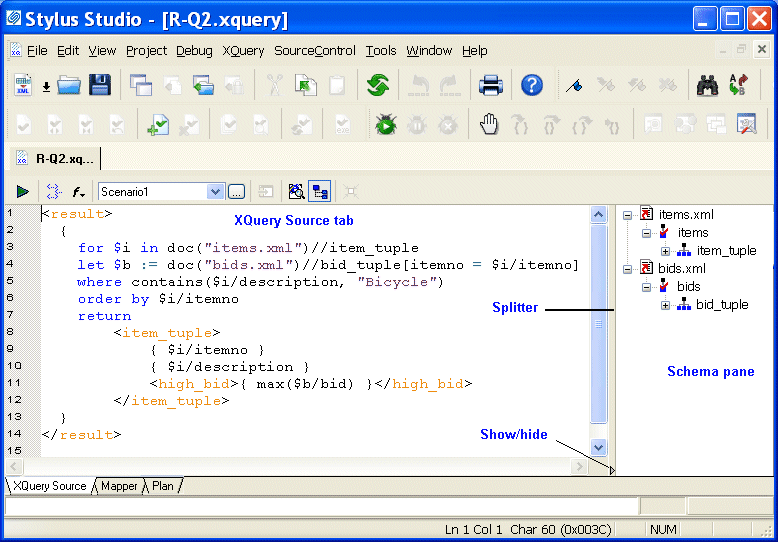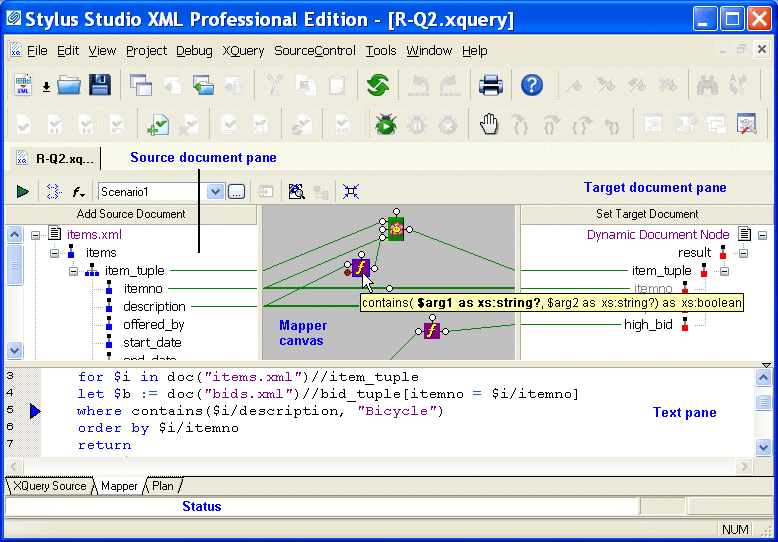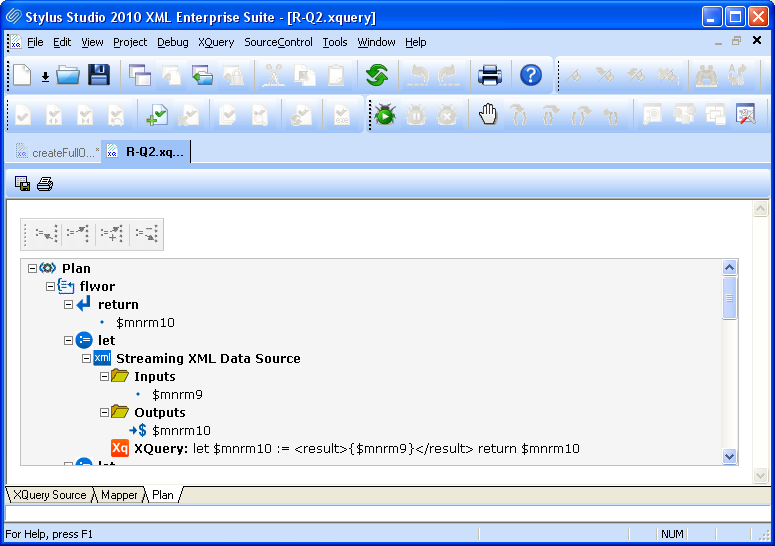|
|
Home >Online Product Documentation >Table of Contents >The Stylus Studio XQuery Editor The Stylus Studio XQuery EditorIn Stylus Studio, you use the XQuery editor's textual editor and graphical interfaces to work with XQuery. The XQuery editor consists of the XQuery Source, Mapper, and Plan tabs. You use the XQuery Source and Mapper tabs to compose an XQuery. By default, Stylus Studio gives new XQuery files a .xquery extension. You can save XQuery using any extension you choose. If you decide to use a different extension, use the File Types page of the Options dialog box to associate that extension with the XQuery editor. XQuery Source TabYou can use the XQuery Source tab to view, compose, preview, and debug your XQuery. For example, you can edit query text directly, set breakpoints, and debug your XQuery on this tab. The tab is divided into two panes:
l An editing pane, which shows the XQuery code, and
l A schema pane, which displays the schema of the source documents you are using to build your XQuery. You can hide the schema pane to view more of the XQuery code by clicking the show/hide button at the base of the splitter, which allows you to vary the relative width of the two panes.
Stylus Studio's Sense:X automatic completion feature is supported for XQuery - Sense:X simplifies editing and helps ensure well-formed XML for queries you compose manually. You can define other XQuery editor settings on the Editor General and Editor Format pages of the Options dialog box. (Click Tools > Options.)
You can preview the XQuery result by clicking the Preview Result button ( Mapper TabThe Mapper tab provides an interface that allows you to compose and view your XQuery graphically. The Mapper tab consists of these areas:
l Source document pane, in which you add one or more source documents.
l Target structure pane, in which you specify the structure of the result you want the XQuery to return.
l Mapper canvas, on which you can define conditions, functions, and operations for source document nodes to filter return values that are then mapped to the target node.
l Text pane. The text pane allows you to view the XQuery code while using the mapper. This is a great way to see how changes to the mapper affect the XQuery code, without the need to switch to the XQuery Source tab. Of course, the XQuery Source tab is available if you prefer working with the code using a full-page view. All views - Mapper tab, XQuery Source tab, and the text pane - are synchronized.
As with the XQuery Source tab, you can preview XQuery results from the Mapper tab by clicking the Preview Result button ( See Building an XQuery Using the Mapper to learn more about the features of the XQuery editor Mapper tab. Plan TabThe Plan tab displays how the DataDirect XQuery processor will execute your XQuery code and includes information about the type of SQL statements that are used to access relational data, when XML streaming is being used, which temporary tables are being created, when variables are being called, and so on. One of the main benefits of using the query plan feature is that it can help you tune your queries for the best performance possible. See Using DataDirect XQuery® Execution Plans for more information. XQuery Source and Mapper Tab InteractionChanges made to an XQuery on the Mapper tab are reflected on the XQuery Source tab, and vice versa. For example, if you start writing your XQuery on the XQuery Source tab and then click the Mapper tab, Stylus Studio displays a graphic representation of your XQuery code. If you next edit the XQuery graphically (adding a function or a FLWOR block and mapping the return value to a node in the target structure, for example) and then return to the XQuery Source tab, you will see that Stylus Studio has updated the XQuery code based on your edits on the Mapper tab. Viewing the code on the XQuery Source tab that Stylus Studio creates based on actions performed on the Mapper tab can be a useful aid to learning XQuery syntax. |
XML PRODUCTIVITY THROUGH INNOVATION ™

 Cart
Cart